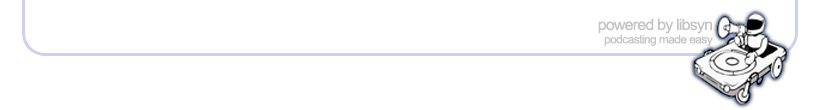Tue, 28 December 2010
Twitter for InDesign users; KBSC of the Week; New eBook; New speakers for the 2011 PeP Conf.; Obscurity of the Week: Row Separator ----- Details below, or go to http://indesignsecrets.com/indesignsecrets-podcast-140.php for Show Notes, links, and to leave a comment! ----- Listen in your browser: InDesignSecrets-140.mp3 (18.7 MB, 33:57 minutes) See the Show Notes for links mentioned in this episode. The transcript of this podcast will be posted soon.
--
News and special offers from our sponsors:
>> In-Tools is owned by our friend Harbs, who helps out so many users here on the blog and in our forum. In this episode we talked about his company's awesome Reflective Objects plug-in ($39 US), which lets designers specify "align to/away from spine" for objects as well as paragraphs without having to make them anchored objects. If you've every had the layout of a left-facing page turn into a mess when it became a right-facing page, this plug-in is for you!
>> Rorohiko has a number of cool plug-ins for InDesign users that slash the amount of time it takes to get something done. We love their handy (and free!) plug-in called "Like Finds Like." It lets you select an object, then tell InDesign to select all the other objects on that page or spread that share the same fill or stroke or frame type or width or ... you get the idea. Check it out! Meanwhile, you can support Rorohiko by buying one of their commercial plug-ins, such as the wonderful TextExporter ($19 US) that we talked about in the last episode ... it's the ideal add-on for anyone who needs to repurpose text from their layouts. You can still go to this special URL: http://www.rorohiko.com/indesignsecrets139.html in the Rorohiko.com store to get a "10 pack" of TextExporter for only $109 instead of $149.
--
Links mentioned in this podcast:
> Anne-Marie's Twitter & Facebook Marketing videos at Lynda.com
> The GraphicDesign Twitter list at Listorious
> Browse the Graphic-Designer list at Twibes
> Twitter user @Typography posts type-related info
> Blog post about 50 web designers to follow on Twitter
> Look for InDesign Tips on Twitter
> Learn more about Rufus Deuchler, Cari Jansen, and Russell Viers (new speakers at the Print & ePublishing Conference)
> Follow (or just read) @indesignsecrets on Twitter, and also our individual Twitter posts: @amarie, @dblatner, @idguy, @jmvrankin, @jamesfritz, @carijansen
> A few of our favorite Tweeple: @mninness, @lizcastro, @scottcitron, @rufusd, @mordy, @indesignmag, @indesign
|
Tue, 14 December 2010
Object style tricks; Quizzler winner (floppy disc icons); KBSC of the week: Recall Zoom; Obscurity of the Week: Spacing Options ----- Details below, or go to http://indesignsecrets.com/indesignsecrets-podcast-139.php for full show notes, links and discounts mentioned during the podcast, and to leave a comment! ----- Listen in your browser: InDesignSecrets-139.mp3 (16 MB, 29:17 minutes) See the Show Notes for links mentioned in this episode. The transcript of this podcast will be posted soon.
--
News and special offers from our sponsors:
>> In-Tools is owned by the famous “Harbs” who helps out so many users here on the blog and in our forum. He and his company develop many scripts and plug-ins that are so useful for InDesign users. In this episode we talked about the amazing Power Headers plug-in for automatically creating running headers with a wealth of options and filters, and AutoFlow Pro, which was reviewed in the current issue of InDesign Magazine. And in his spare time, Harbs writes an engaging blog on his company site at In-Tools.com, check it out!
>> Rorohiko has a number of cool plug-ins for InDesign users that slash the amount of time it takes to get something done! For example, Anne-Marie uses their plug-in TextExporter so often she thought it was part of the program! This wonderful timesaver lets you intelligently export text from multiple stories in InDesign out to a single, concatenated RTF or text file. It’s the ideal add-on for anyone who needs to repurpose text from their layouts. Special for InDesignSecrets listeners: Use the coupon code INDESIGNSECRETS139 in the Rorohiko.com store to get a "10 pack" of TextExporter for only $109 instead of $149.
--
Links mentioned in this podcast:
> Check out the floppy disc icon in CS3's Command Bar
> Watch the full 60 Minutes segment on Brazil from Dec. 12 2010
> List of all InDesignSecrets webinars available for viewing
> Review of AutoFlow Pro in issue #38 (Oct/Nov 2010) of InDesign Magazine
> Learn cool tricks at Kelly's DocumentGeek blog
> Learn about our upcoming Print & ePublishing Conference (and yes, Kelly was the first registration!)
|
InDesign Secrets
Adobe InDesign tips, techniques and insider info from Anne-Marie Concepcion and David Blatner.

Categories
podcastsgeneral
Podcast
Archives
MarchFebruary
January
December
November
September
August
July
June
May
April
February
January
December
November
September
June
May
April
March
February
January
November
October
September
August
July
June
May
April
March
February
January
December
November
October
September
August
July
June
April
February
January
November
October
August
June
May
April
March
January
October
September
August
July
May
March
January
December
October
August
July
June
April
March
February
January
December
November
October
September
June
April
March
February
January
December
October
September
August
June
May
March
January
December
November
October
September
August
July
June
May
April
March
February
January
December
November
October
September
August
July
June
May
April
March
February
January
December
November
October
September
August
July
June
May
April
March
February
January
December
November
October
September
August
July
June
May
April
March
February
January
December
November
October
September
August
July
June
May
April
March
February
January
December
November
October
September
August
July
June
May
April
March
February
January
December
November
October
September
August
July
June
May
April
March
February
January
December
November
October
September
August
July
June
May
April
March
February
January
December
November
October
September
August
July
June
May
April
March
February
January
December
November
| S | M | T | W | T | F | S |
|---|---|---|---|---|---|---|
| 1 | 2 | 3 | 4 | |||
| 5 | 6 | 7 | 8 | 9 | 10 | 11 |
| 12 | 13 | 14 | 15 | 16 | 17 | 18 |
| 19 | 20 | 21 | 22 | 23 | 24 | 25 |
| 26 | 27 | 28 | 29 | 30 | 31 | |
Syndication