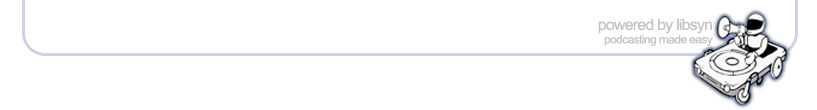Fri, 30 December 2011
John McWade; InDesign CS6+ Wishlist; WTH - Allow Document Pages to Shuffle; Obscurity of the Week: Star Inset ----------- Listen in your browser: InDesignSecrets-163.mp3 (17.5 MB, 32:06 minutes) [media id=84 width=* height=20]
See the Show Notes for links mentioned in this episode. The transcript of this podcast will be posted soon.
News and special offers from our sponsors:
>> Andromeda Software lets you untether your desktop with their new CollabSystem for InDesign users and the clients who love them. It’s a collaborative environment; a central, cloud-based community where you can share your works in progress from within InDesign. Upload your work to the cloud from within InDesign and share access with up to 30 users via a simple URL or free iTunes app for the iPhone, iPad and iPod Touch. --
Links mentioned in this podcast:
> Check out PePConference.com for updated speaker info and bios
> Register for the 2012 PePConference by March 2 2012 for $200 earlybird registrations
> Tony Harmer's poem (performed at PepCon 2011) asking for PDF Form objects
> Marijan Tompaa's script solution for ID > Acro forms
> Anne-Marie was actually recalling how InDesign CS could "hotlink" export to GoLive (not Dreamweaver)
> InDesign UserVoice (wishlist) web site
> MiniBridge in InDesign basics
> Starbursts and star insets free scripts
|
Fri, 16 December 2011
PePConference News; Matthew Diener interview; Keyboard Shortcut of the Week; Obscurity of the Week: Create Guides --------------------- Listen in your browser: InDesignSecrets-162.mp3 (15.2 MB, 28:04 minutes) [media id=83 width=* height=20]
See the Show Notes for links mentioned in this episode. The transcript of this podcast will be posted soon.
News and special offers from our sponsors:
>> In-Tools is the developer of World Tools Pro, InDesign plug-ins that represent “the most complete solution available for composing multilingual documents including Hebrew, Arabic, Indic languages, Chinese, Japanese, Korean and more.” Company founder Harbs is also the "Guru" of PrintUI.com, which provides a number of custom InDesign Server-based solutions, like the StoreSigns.com solution we talked about in the podcast.
>> Rorohiko has a number of cool plug-ins for InDesign users that slash the amount of time it takes to get something done! In this episode we take a close look at their Mac/Windows utility called Soxy ($19US) that helps you open files (InDesign, EPS,PDF, and others) in the correct version of the program when you have more than one version installed. Special for InDesignSecrets listeners: Use the coupon code INDESIGNSECRETS162 in the Rorohiko.com store to get 25% off the Soxy utility.
--
Links mentioned in this podcast:
> Go to PePConference.com and check out the new logo by CMYKate Designs
> Register for the 2012 PePConference by Dec. 31 2011 for speaker-only t-shirt and bag
> Check out EPUBSecrets.com, and say hi to editor Matthew Diener (@epubsecrets)
> Matthew lives in Evanston (NU Wildcats) but follows Michigan State football :D
> An EPUB Primer written by @epubpupil in EPUBSecrets.com
> David's article about PrintUI.com will be in issue #45 of InDesign Magazine
> SMIL ("smile") is how you associate sound files with HTML to add Read Aloud ability to EPUB books
> SVG files and InDesign
> Anne-Marie's video, A Field Guide to Special Characters in InDesign and PDF guide
> David wrote a post about some mysterious hidden characters too
> All the InDesignSecrets tips videos on Lynda.com (some only available to subscribers)
> Blog post about Deleting All the Guides
|
Tue, 29 November 2011
Listen in your browser: InDesignSecrets-161.mp3 (16.4 MB, 30:32 minutes) [media id=82 width=* height=20]
See the Show Notes for links mentioned in this episode. The transcript of this podcast will be posted soon.
News and special offers from our sponsors:
>> In-Tools is the developer of World Tools Pro, InDesign plug-ins that represent “the most complete solution available for composing multilingual documents including Hebrew, Arabic, Indic languages, Chinese, Japanese, Korean and more.” Company founder Harbs is also the "Guru" of PrintUI.com, which provides a number of custom InDesign Server-based solutions.
>> Andromeda Software lets you untether your desktop with their new CollabSystem for InDesign users and the clients who love them. It's a collaborative environment; a central, cloud-based community where you can share your works in progress from within InDesign. Upload your work to the cloud from within InDesign and share access with up to 30 users via a simple URL or free iTunes app for the iPhone, iPad and iPod Touch.
--Links mentioned in this podcast:
> Check out our new baby, EPUBSecrets.com, and say hi to editor Matthew Diener
> Learn more about Amazon's new eReader/Android tablet, the Kindle Fire
> Adobe's Colin Fleming video shows DPS on the Kindle Fire
> Read EPUBs on a Kindle Fire with the Aidiko app (may need to install AndroXplorer or similar first)
> Anne-Marie talked about DataViz's Documents to Go Android app
> Adobe's InDesign Accessibility page with links to videos and PDFs
|
Wed, 16 November 2011
Listen in your browser: InDesignSecrets-159.mp3 (15.3 MB, 28:32 minutes) [media id=81 width=* height=20]
See the Show Notes for links mentioned in this episode. The transcript of this podcast will be posted soon.
News and special offers from our sponsors:
>> Em Software is the developer of DocsFlow, a plug-in for Adobe InDesign (CS5 or 5.5, Mac or PC) that dynamically links online Google Docs with InDesign layouts. The two-way active link between the successive drafts of the text in Google Docs (free online text editor from Google) and the story as it appears in the formatted InDesign layout allows writers, editors, and designers to work, individually or collaboratively, all at the same time. For a limited time, you can purchase DocsFlow for $200, and you’ll be automatically upgraded at no cost to DocsFlow Pro when it’s released, which will be priced at $400.
>> Rorohiko has a neat little InDesign utility called LayerLifter, a free add-on that makes it easier to move items from layer to layer. If you own or purchase their APID ToolAssistant ($25), you also get to use LayerShifter, a slick way to shift all items on a particular layer. Use the coupon code INDESIGNSECRETS160 to get 25% off the APID ToolAssistant. You won't regret it!
>> Recosoft makes PDF2ID (converts PDFs to editable InDesign files) and ID2Office (converts InDesign files to editable Word or Powerpoint files). They also just announced PDF2ID Enterprise, which batch converts PDFs to InDesign and/or to the IDML format; just the ticket for automating workflows. Check them out!
--
Links mentioned in this podcast:
> Adobe's Creative Cloud and their Creative Cloud FAQ
> You can log in to Creative Cloud right now to test it
> David wrote an article in Macworld about his opinion of CS5.5 subscriptions
> Josh Nguni's InDesign User Group in Windhoek, Namibia
Josh Nguni
|
Sun, 30 October 2011
Listen in your browser: InDesignSecrets-159.mp3 (14.6 MB, 26:28 minutes) See the Show Notes for links mentioned in this episode. The transcript of this podcast will be posted soon.
News and special offers from our sponsors:
>> Silicon Publishing boasts over 20 programmers and other technology professionals who deliver electronic publishing applications and custom solutions to clients. In this podcast we talked about the CS5 add-in they developed for Fotolia, a plug-in that offers Fotolia's stock photography in a panel in InDesign, Photoshop, and Illustrator. Download the free beta Fotolia plug-in here. Check out the Silicon Publishing web site to learn more about them and their InDesign-centric automation solutions.
>> Certitec, an Adobe Authorized Training Centre in the UK, is giving away one free full-day class for either their InDesign for EPUB or their InDesign for iPad + Android class (your choice) to a lucky InDesignSecrets.com listener. Classes are held in Cardiff, London, or Bristol. To enter the drawing for the free class (normally £397), go to http://www.certitec.com/indesignsecrets.html and fill out the form. Quick! You only have a fortnight — 14 days— from the date of this podcast to enter the drawing. If you don’t win, you can always take any 2011-2012 class at Certitec for 10% off if you mention “InDesignSecrets” when registering.
>> Andromeda Software lets you untether your desktop with their new, still-in-beta CollabSystem for InDesign users and the clients who love them. It’s a collaborative environment; a central, cloud-based community where you can share your works in progress from within InDesign. Upload your work to the cloud from within InDesign and share access with up to 30 users via a simple URL or free iTunes app for the iPhone, iPad and iPod Touch. Download the free (but limited enrollment) beta today! --
Links mentioned in this podcast:
> Take the Podcast Listener Survey (short and sweet) and possibly win a goodie box
> Here's that Page Border script Anne-Marie mentioned
> David blogged about Reverse Path back in 2006 and, more recently, Steve Werner in this post
|
Sun, 16 October 2011
Listen in your browser: InDesignSecrets-158.mp3 (19.9 MB, 36:34 minutes) See the Show Notes for links mentioned in this episode. The transcript of this podcast will be posted soon.
News and special offers from our sponsors:
>> Recosoft is the company behind the genius PDF2ID conversion tool. It adds an Open PDF command to InDesign's File menu, how cool is that! They also sell ID2Office, a converter that can make editable Office documents out of your InDesign files, which is going to make David's wife quite happy. Check them out at Recosoft.com
>> Andromeda Software lets you untether your desktop with their new, still-in-beta CollabSystem for InDesign users and the clients who love them. It's a collaborative environment; a central, cloud-based community where you can share your works in progress from within InDesign. Upload your work to the cloud from within InDesign and share access with up to 30 users via a simple URL or free iTunes app for the iPhone, iPad and iPod Touch. Download the free (but limited enrollment) beta today!
>> Rorohiko makes awesome plug-ins for creative professionals who use InDesign. Check out the latest beta of their innovative FramedWeb plug-in which allows you to import web pages and convert them into editable InDesign layouts. The beta is free, but they want to offer a deal to InDesignSecrets listeners. So if you purchase a completely unrelated — but just as awesome — plug-in of theirs called Frame Reporter(adds useful info to any text or image frame automatically), and use the coupon code INDESIGNSECRETS156, you’ll get 25% off the cost.
–
Quizzler Winner! In episode #156, we asked you to tell us what was the very first InDesignSecrets blog post in 2007. (This was a sneaky way to promote our Archives page, a fast way to access the 1200+ blog posts here.) The winner, chosen via a random drawing of the multiple correct submissions, was faithful listener Salah Al-Din Talhami of Virtual Designing Universe with the answer: On January 1, 2007, at 6:14 p.m., David posted the (still relevant) article "Assigning Default Text Formatting." Great work, Salah! You will receive a copy of In-Tools' wonderful Style Utilities for InDesign.
--
Links mentioned in this podcast:
> David's Adobe MAX recap
> InDesignSecrets Live! seminar with Anne-Marie in Las Vegas, November 2
> PubWest Conference in Las Vegas, Nov 3-5
> Mike Ninness's video on the Document Fonts folder feature
> InDesignSecrets Archives page of all blog posts
> We talked about hiding menu items in this blog post from 2009
|
Wed, 28 September 2011
Live performances coming up; InDesign to Kindle; KBSC of the Week; Obscurity of the Week: Leading Edge ------ Listen in your browser: InDesignSecrets-157.mp3 (17.1 MB, 31:39 minutes) See the Show Notes for links mentioned in this episode. The transcript of this podcast will be posted soon.
News and special offers from our sponsors:
>> Recosoft is the company behind the genius PDF2ID conversion tool. It adds an Open PDF command to InDesign's File menu, how cool is that! They also sell ID2Office, a converter that can make editable Office documents out of your InDesign files, which is going to make David's wife quite happy. Check them out at Recosoft.com
>> In-Tools has a number of great InDesign plug-ins, all of which were recently updated to work with CS5.5. Also check out some of their InDesign scripts, many of which are free, such as the neat Show Text Overridesscript we talked about.
–
We didn't forget you, Quizzler people! If you entered the Quizzler from the last episode (#156), we'll be announcing the answer and the winner in our next podcast, #158, in October. --Links mentioned in this podcast:
> PubWest Conference in Las Vegas, Nov 3-5
> O'Reilly Tools of Change (TOC) for Publishing Conf. in New York City, Feb. 12-14 2012
> Silicon Publishing is where blushing groom Olav Kvern now works
> WTC: In Their Own Words print book from Firehouse Publishing, and the Kindle edition
> Download KindleGen, Kindle Previewer, & ID>Kindle plugin from Amazon
> Amazon's Kindle Publishing Guidelines PDF
|
Tue, 6 September 2011
Listen in your browser: InDesignSecrets-156.mp3 (14.5 MB, 26:21 minutes) See the Show Notes for links mentioned in this episode. The transcript of this podcast will be posted soon.
--
News and special offers from our sponsors:
>> Rorohiko makes awesome plug-ins for creative professionals who use InDesign. Check out the latest beta of their innovative FramedWeb plug-in which allows you to import web pages and convert them into editable InDesign layouts. The beta is free, but they want to offer a deal to InDesignSecrets listeners. So if you purchase a completely unrelated — but just as awesome — plug-in of theirs called Frame Reporter (adds useful info to any text or image frame automatically), and use the coupon code INDESIGNSECRETS156, you'll get 25% off the cost.
>> Em Software just released the shipping version of DocsFlow 7.0,a plug-in for Adobe InDesign Mac or PC that dynamically links online Google Docs with InDesign layouts. The active link between the successive drafts of the text in Google Docs (free online text editor from Google) and the story as it appears in the formatted InDesign layout allows writers, editors, and designers to work, individually or collaboratively, all at the same time. For a limited time, you can purchase DocsFlow for $200, and you'll be automatically upgraded at no cost to DocsFlow Pro when it's released, which will be priced at $400.
–
To enter this episode’s Quizzler: Send an email to info@indesignsecrets.com with the word QUIZZLER in the subject line and the correct answer. You have until Monday, Sept. 19 at midnight CDT to send in your answer, one per user! We will randomly choose a winner from the correct answer(s). Winner will be announced in the first podcast after Sept. 19, 2011!
--
Links mentioned in this podcast:
> Formatting Tools plug-in from InTools (does Change Case magic)
> Using Configurator in InDesign to change case
> Is it Upper Case or is it All Caps? Big difference!
> Free script for Smart Title Case
> "Engaging Contextuality," great post about fonts with Contextual Alternates
|
Thu, 1 September 2011
Back to School episode; Best resources for lifelong learners of InDesign; Upcoming events; Obscurity of the Week: Select Next Object
-----
Listen in your browser: InDesignSecrets-155.mp3 (15.5 MB, 28:27 minutes)
See the Show Notes for links mentioned in this episode. The transcript of this podcast will be posted soon. Well, kind of soon. It takes them a while to transcribe.
--
News and special offers from our sponsors:
>> In-Tools has a number of great InDesign plug-ins, all of which were recently updated to work with CS5.5. In-Tools is one of the best sources for scripts and plug-ins for anyone working with long documents (see the Publisher Suite), anyone creating multilingual publications (see World Tools Pro), and any user who wants to check out some great scripts, many of which are free.
--
Links mentioned in this podcast:
> InDesign Secrets, our the new video series at Lynda.com
> Recommended books and videos, our handpicked list
> InDesign User Group web site
> Adobe forum for InDesign and our own InDesignSecrets forums
|
Wed, 10 August 2011
Milwaukee Seminar; Writing in InDesign; WTH feature: Fit Selection to Window; Obscurity of the week: Odd Page Break Listen in your browser: InDesignSecrets-154.mp3 (17.8 MB, 34:27 minutes) The transcript of this podcast will be posted soon. Well, kind of soon. It takes them a while to transcribe.
--
News and special offers from our sponsors:
>>Rorohiko makes awesome plug-ins for creative professionals who use InDesign, and also builds custom automated workflow solutions for companies around the world.
>>UK-based Certitec, an Adobe Authorized Training Center, is giving away one free 2-day InDesign class to a lucky InDesignSecrets.com listener. Classes will be held in Cardiff or London, U.K. To enter the drawing for the free class, go to http://www.certitec.com/indesignsecrets.html and fill out the form. Quick! You only have 14 days from the date of this podcast to enter the drawing. If you don’t win, you can always register for any 2011 class at Certitec for 10% off if you mention “InDesignSecrets” when registering. Also: Thanks to Ken Venus for the awesome voiceovers!
--
Links mentioned in this podcast:
> InDesignSecrets Live! with James Fritz in Milwaukee, WI, September 27 (check your weekly newsletter for the code to get 10% off; if you don't get the newsletter)
> Basic and Not-so-Basic Text Selection Shortcuts (blog post by James Fritz)
> More on Story Editor and the Barbell cursor.
> Buzzword
> ickmull and more from John Maxwell
|
Fri, 29 July 2011
Tons o' Table Tips; Obscurity of the Week: Automatic Document Conversion; Quizzler winner and answers Listen in your browser: InDesignSecrets-153.mp3 (16.9 MB, 30:27 minutes) See the Show Notes for links mentioned in this episode. The transcript of this podcast will be posted soon.
--
News and special offers from our sponsors:
>> Em Software’s InCatalog plugin for InDesign frees you from endless (and error-prone) cutting and pasting from databases and spreadsheets to InDesign text frames and back. With a little invisible link magic via InCatalog, prices, descriptions, graphics, etc., can all be automatically updated (in both directions!) so you never have to worry again about missing a price or mistyping a description. For InDesignSecrets podcast listeners, Em Software is offering 20% off any 1-pack product (including InCatalog) until August 15 2011. Enter the coupon code idsecrets711 on their checkout page.
>> In-Tools develops incredibly useful InDesign scripts (like MergeTables, mentioned in today's podcast) and plug-ins, but they would like you to know that they also develop custom solutions for clients. For example, company owner Harbs tells us, they're putting the final touches on a web-to-print solution for a customer that uses browser-editable InDesign templates with the InDesign server in the background (neat!). Check out Harbs's blog to see what he's up to, and contact him directly on his Contact page.
--
Links mentioned in this podcast:
> Marijan's Fill Table with Placeholder Text script: TomaxxiFillTable.zip
> Browse all of Marijan's InDesign scripts and other goodies
> Harbs's Merge Tables script page
> Browse all of Harbs's InDesign scripts
> DTPTools's Active Tables plug-in
> See the comments below for some of our favorite answers to the Quizzler sent in by listeners
> Keith Gilbert suggested the Quizzler
> Diane Burns's InDesign Table Magic webinar, and a list of all InDesignSecrets webinars
|
Wed, 13 July 2011
Keyboard Shortcut of the Week; Ron Bilodeau interview; Geeky Blog Posts; Obscurity of the Week: Remember Font with Bullet Listen in your browser: InDesignSecrets-152.mp3 (24.2 MB, 44:52 minutes!) See the Show Notes for links mentioned in this episode. The transcript of this podcast will be posted soon.
--
News and special offers from our sponsors:
>> In-Tools has a number of great InDesign plug-ins, all of which were recently updated to work with CS5.5. One of the most powerful plug-in is his AutoFlow Pro ($79). It puts you in complete control of automating the flowing and reflowing of your layout’s text and images, using both master frames and non-master frames, across entire documents. It's a great solution for creating horizontal and vertical layouts of the same content, too.
>> Rorohiko is offering 50% off their SodukuGenerator ($149) plug-in until the end of July 2011; after that the discount drops to 20% off. As the name implies, the plug-in uses InDesign to create "easy" to "diabolical" level Soduku puzzles, great for any newsletter, magazine, newspaper, or even a book full of these puzzles. To get the discount, use the promo code INDESIGNSECRETS152 when you purchase it.
–
To enter this episode’s Quizzler: Send an email to info@indesignsecrets.com with the word QUIZZLER in the subject line and as many correct answers as you can think of. You have until Monday, July 25 at midnight CDT to send in your answer, one per user! We will randomly choose a winner from the correct answer(s). Winner will be announced in the first podcast after July 25, 2011! --
Links mentioned in this podcast:
> InDesignSecret's collection of GREP-related posts and resources
> Twitter #eprdctn posts
> Ron used to work at Cook's Illustrated magazine > Now he works at O'Reilly Media
> Geeky post #1: Guide to Interpreting InDesign Crash Reports
> Geeky post #2: Favorite GREP Expressions You Can Use
> Geeky post #3: Picking the Best Video Format for Digital Publishing
> Geeky post #4: Free Script to Batch Apply ALT Tags
> Seybold Report reviewed Soduku Generator with Patterns
> Keith Gilbert suggested the Quizzler
> Jim Maivald's book, Designer's Guide to InDesign and XML
|
Thu, 16 June 2011
Listen in your browser: InDesignSecrets-151.mp3 (24.2 MB, 44:52 minutes!) [media id=72 width=* height=20]
See the Show Notes for links mentioned in this episode. The transcript of this podcast will be posted soon.
--
News and special offers from our sponsors:
>> Rorohiko is offering 20% off their StoryParker 2.0 ($29) plug-in, a neat utility that helps you deal with cluttered pages by letting you "park" any object elsewhere (like on the pasteboard) to get it out of the way temporarily, and then "unpark" it later. To get the 20% discount, use the promo code INDESIGNSECRETS151 when you purchase it.
>> In-Tools has a number of fantastically useful InDesign plug-ins, all of which were recently updated to work with CS5.5. Harbs (the owner) has also written a bunch of InDesign scripts that are supremely useful. Be sure to visit the In-Tools page and download what looks useful.
>>UK-based Certitec, an Adobe Authorized Training Center, is giving away one free 2-day InDesign class to a lucky InDesignSecrets.com listener. Classes will be held in Cardiff or London, U.K. To enter the drawing for the free class, go to http://www.certitec.com/indesignsecrets.html and fill out the form. Quick! You only have 14 days from the date of this podcast to enter the drawing. If you don’t win, you can always register for any 2011 class at Certitec for 10% off if you mention “InDesignSecrets” when registering.
–
Quizzler winning answer: How many ways can you "hide" InDesign, from the keyboard?
Pat, a Mac user, says ...
--
Links mentioned in this podcast:
> Print & ePublishing conference sponsors
> Marijan Tompa's new site
> Tony Harmer's poem lamenting InDesign's inability to create Acrobat form fields
> Blog post on Creating Form Fields in InDesign (the Acrobat script)
> Send feedback about your InDesign wishlist items to our Uservoice site
> Adobe's official feature request form that Chris Kitchener reads
> In discussion with Douglas, we talked about the issue of split columns not splitting
> Peter Kahrel's footnotes and columns script
> The Certitec winner was from Llandrindod Wells in Powys
> The winner of the Quizzler gets her choice of InDesignSecrets webinars
> David's article on Mystery Glyphs was in issue #41 of InDesign Magazine
> More on Load Selected Glyph in Find
> Langston Hughes' poem, "A Dream Deferred"
|
Fri, 27 May 2011
Our Sesquicentennial Episode; Favorite Resources; Quizzler; Obscurity of the Week: Background Tasks Listen in your browser: InDesignSecrets-150.mp3 (15.2 MB, 27:18 minutes) See the Show Notes for links mentioned in this episode. The transcript of this podcast will be posted soon.
--
News and special offers from our sponsors:
>> Rorohiko is offering 50% off their Frame Reporter ($39) plug-in, an essential utility for getting feedback -- little tags on the page -- on the attributes of image and text frames in your document. Download the demo, click Get License... and enter the coupon code SESQUICENTENNIAL for 50% off until May 31, or 15% after that date.
>> In-Tools has a neat plug-in called Style Utilities, that does all sorts of cool tricks with text styles such as styles based on the number of lines in the paragraph, conditional styles, a super-powered Next Style function, and more. It's only $39 and has a free trial. Try it out!
–
To enter this episode’s Quizzler: Send an email to info@indesignsecrets.com with the word QUIZZLER in the subject line and as many correct answers as you can think of. You have until Sunday, June 5 (not May 31 as we said in the podcast, since we were delayed in publishing this) at midnight CDT to send in your answer, one per user! The winner will have the most correct answers, or in caes of a tie, we'll randomly choose the winner. Winner will be announced in the first podcast after June 5, 2011!--
Links mentioned in this podcast:
> Bob Levine's post about that Pesky Background Export Issue workaround (read comments for script)
|
Sat, 14 May 2011
News; Book Cover Layout; Obscurity of the Week: Change Bars; Quizzler Winner Listen in your browser: InDesignSecrets-149.mp3 (21.2 MB, 37:06 minutes) See the Show Notes for links mentioned in this episode. The transcript of this podcast will be posted soon.
--
News and special offers from our sponsors:
>> MathMagic, the ultimate equation editor from Info Logic, Inc., is a WYSIWYG equation editor/plug-in that lets you create inline, editable EPS equations from within InDesign (if you use the MathMagic Pro edition). It even converts equations set by Word’s Equation Editor, LaTex, MathML and MathType, to MathMagic-style equations. Special offer for InDesignSecrets: get 25% off MathMagic Pro ($199 or more), enter the INDS discount code (details).
>> Rorohiko (“Slash the time it takes!”) keeps improving their so-useful Soxy utility—the latest beta version supports InDesign CS5.5. With Soxy installed, users with multiple versions of InDesign installed can simply double-click INDD files to open them, because Soxy makes sure they open in the correct version of the program. Soxy also supports file/version matching with multiple versions of Illustrator, Photoshop, and QuarkXPress, among others.
>> In-Tools is owned by the famous “Harbs” who helps out so many users here on the blog and in our forum. He and his company develop many scripts and plug-ins that are so useful for InDesign users, especially for those who are doing multi-lingual publishing (such as World Tools Pro) and long documents (such as the Power Headers plug-in we mentioned). And in his spare time, Harbs writes an engaging blog on his company site at In-Tools.com/about/blog, check it out!
--
Links mentioned in this podcast:
> Print & ePublishing Conference in Washington DC, May 23–25, 2011
> Read the Twitterstream about the conference (hashtag: #pepcon)
> David loves the number pi so much he wrote a book about it
> What do you think of the new blog search form? Tell us in the forum
> PageControl plug-in for mixing page sizes pre-CS5
> Dan Rodney's Proper Fraction and Make Book Jacket scripts
> Interesting forum discussion about book jacket design and layout
> What does ISO stand for?
|
Fri, 29 April 2011
Russell Viers interview; Keyboard Shortcut of the Week; Obscurity of the Week: Select First Range of Same-Size Pages; Quizzler! Listen in your browser: InDesignSecrets-148.mp3 (21.2 MB, 37:06 minutes) See the Show Notes for links mentioned in this episode. The transcript of this podcast will be posted soon.
--
News and special offers from our sponsors:
>> PrePress Center sells eDocker, a wonderful utility program for any InDesign CS4 or CS5 user who exports files to SWF and wants to add page navigation and zoom controls in the browser, among other goodies. Go to http://www.edocker.com/indesignsecrets-offer/ (or enter the coupon code indes2011) for $100 off of the eDocker software.
>> Em Software’s flexible and powerful XTags for InDesign lets you do data-side, tag-driven automated document building. It speaks mainly a greatly enhanced XPress Tags language, but also the InDesign Tagged Text language when needed. Exclusive offer for InDesignSecrets fans: Use the coupon code IDS511 to get 15% off single copies of InData, InCatalog, InCatalog Pro, and Xtags for InDesign. Note this is a time-limited offer, it expires May 31 2011.
>> UK-based Certitec, an Adobe Authorized Training Center, is giving away one free 2-day InDesign class to a lucky InDesignSecrets.com listener. Classes will be held in Cardiff or London, U.K. To enter the drawing for the free class, go to http://www.certitec.com/indesignsecrets.html and fill out the form. Quick! You only have 14 days from the date of this podcast to enter the drawing. If you don’t win, you can always register for any 2010 class at Certitec for 10% off if you mention “InDesignSecrets” when registering.
--
To enter this episode’s Quizzler: Send an email to info@indesignsecrets.com with the word QUIZZLER in the subject line and at least 3 answers to the Quizzler in the body of the message. You have until Sunday, May 8, at midnight CDT to send in your answer, one per user! We will randomly choose a winner from the correct answer(s). Winner will be announced in the first podcast after May 8, 2011!--
Links mentioned in this podcast:
> Atomic News Tools — Russell and Kris Coppetier's InDesign > Web solution for newspapers
> Micro News sites from Patch.com
> Kelly Vaughn's DocumentGeek blog
> Enter HAH11 promo code to get $100 off registration to the HOW Design Conference in Chicago, June 22-27. (AM's 3-hour InDesign session is on Friday June 24. Here's the full schedule.)
> We'd love to see you at the 2011 Print & ePublishing Conference, on May 23-25 in the Washington DC area
|
Wed, 20 April 2011
Newsbits; InDesign CS5.5; Moving custom settings; Obscurity of the Week: 6-up ----- Listen in your browser: InDesignSecrets-147.mp3 (15.4 MB, 27:27 minutes) See the Show Notes for links mentioned in this episode. The transcript of this podcast will be posted soon.
--
News and special offers from our sponsors:
>> MathMagic, the ultimate equation editor from Info Logic, Inc., is a WYSIWYG equation editor/plug-in that lets you create inline, editable EPS equations from within InDesign (if you use the MathMagic Pro edition). It even converts equations set by Word’s Equation Editor, LaTex, MathML and MathType, to MathMagic-style equations. Special offer for InDesignSecrets: get 25% off MathMagic Pro ($199 or more), enter the INDS discount code (details).
>> PrePress Center sells eDocker, a wonderful utility program for any InDesign CS4 or CS5 user who exports files to SWF and wants to add page navigation and zoom controls in the browser, among other goodies. Go to http://www.edocker.com/indesignsecrets-offer/ (or enter the coupon code indes2011) for $100 off of the eDocker software.
>> Em Software’s flexible and powerful XTags for InDesign lets you do do data-side, tag-driven automated document building. It speaks the InDesign Tagged Text language! Exclusive offer for InDesignSecrets fans: Use the coupon code IDS511 to get 15% off single copies of InData, InCatalog, InCatalog Pro, and Xtags for InDesign. Note this is a time-limited offer, it expires May 31 2011.
--
Links mentioned in this podcast:
> Forum post about the new Share widget on the blog
> Enter HAH11 promo code to get $100 off registration to the HOW Design Conference in Chicago, June 22-27. (AM's 3-hour InDesign session is on Friday June 24. Here's the full schedule.)
> Chicago InDesign User Group page
> Please come to the 2011 Print & ePublishing Conference, May 23-25, Washington DC area (Twitter hashtag: #pepcon); we'd love to meet you!
> Adobe's official InDesign CS5.5 New Features page > The frame edge highlighting issue (which CS5.5 will solve for many users)
> Our post about the InDesign CS5.5 announcement
> AM's comprehensive Acrobat X Essentials video title at Lynda.com
> Moving custom settings from CS3 to CS4 blog post
> All about preferences and defaults in InDesign from Adobe online help
> Marijan"scripting whiz" Tompa's blog and scripts
> In-Tools' founder Harbs' excellent blog post about Backsaving in InDesign
|
Tue, 29 March 2011
Newsbits; Live Captions; Liza Daly interview; Obscurity of the Week: Create Tagged PDF Listen in your browser: InDesignSecrets-146.mp3 (21 MB, 38:08 minutes) See the Show Notes for links mentioned in this episode. The transcript of this podcast will be posted soon.
--
News and special offers from our sponsors:
>> Rorohiko's TextExporter is an indispensable InDesign plug-in if ever need to repurpose text content from your InDesign files. Until the end of April, the company is giving away a free license of TextExporter to anyone who donates at least $NZ20 (about $15 US) for either the Japanese or New Zealand earthquake appeals, to any Red Cross society. See this Rorohiko page for instructions and more information.
>> PrePress Center sells eDocker, a wonderful utility program for any InDesign CS4 or CS5 user who exports files to SWF and wants to add page navigation and zoom controls in the browser, among other goodies. Go to http://www.edocker.com/indesignsecrets-offer/ (or enter the coupon code indes2011) for $100 off of the eDocker software.
>> In-Tools developed the awesome Reflective Objects plug-in ($59 US), which lets designers specify “align to/away from spine” for objects as well as paragraphs without having to make them anchored objects. If you’ve every had the layout of a left-facing page turn into a mess when it became a right-facing page, this plug-in is for you!
--
Links mentioned in this podcast:
> April 8 is the last day to get $200 off your registration to our 2011 Print & ePublishing Conference, May 23-25, Washington DC area (Twitter hashtag: #pepcon)
> Fritz's InDesignSecrets Live all-day seminar (use PODCAST146 discount code for $25 off, only 3 available)
> AM's blog post about her new Lynda.com InDesign > EPUB titles includes a free sample movie
> Enter HAH11 promo code to get $100 off registration to the HOW Design Conference in Chicago, June 22-27. (AM's 3-hour InDesign session is on Friday June 24. Here's the full schedule.)
> Liza Daly's company is Threepress Consulting, and their blog is here
> More info on the IDPF and the upcoming EPUB 3 specification
> Liza mentioned Inkling, publication design specialists in digital textbooks
> Adobe's InDesign/Accessibility resource page
> Download David's whitepaper, Creating Accessible PDFs with InDesign CS4 (PDF, 292K)
|
Sun, 6 March 2011
Database and spreadsheet publishing; Obscurity of the Week: ATC (Adobe Type Composer) ----- Listen in your browser: InDesignSecrets-145.mp3 (16 MB, 29:43 minutes) See the Show Notes for links mentioned in this episode. The transcript of this podcast will be posted soon.
--
News and special offers from our sponsors:
>> MathMagic, the ultimate equation editor from Info Logic, Inc., is a WYSIWYG equation editor/plug-in that lets you create inline, editable EPS equations from within InDesign (if you use the MathMagic Pro edition). It even converts equations set by Word’s Equation Editor, LaTex, MathML and MathType, to MathMagic-style equations.
>> Em Software’s powerful InData cross-platform plug-in for InDesign is the gold standard for database publishing. Make your template in InDesign, point it at your data source, and click Start. Sit back and watch as it creates dozens or hundreds of pages entirely hands-off, even including things like graphics and running headers and footers, leaving you with a normal InDesign document.
>> Rorohiko's MagnetoGuides is a nifty tool for InDesign CS1–CS5 that lets you "magnetize" guides, which push or pull any ‘snapped’ items along when they are moved. Also check out Soxy, a utility that keeps track of which versions of programs your files were created in, and opens them in the right version.
--
Links mentioned in this podcast:
> Check out the web sites of the third-party database publishing products we talked about: InData, InCatalog, EasyCatalog, DataLinker, AutoPrice, DesignMerge, XMPie
> Steve Werner wrote a series of three great blog posts here on using InDesign's Data Merge feature: Part 1, Part 2, and Part 3
> Michael Murphy (The InDesigner) also did a great videocast on Data Merge
> It was written back in 1995, but Adobe's "Adobe CID Fonts" PDF white paper on CID and ATC fonts is still good
|
Sun, 27 February 2011
The tech support episode! Mailbag answers; InDesign TechNotes; Nigel French interview; Obscurity of the week: Add items on page as separate objects ----- Listen in your browser: InDesignSecrets-144.mp3 (21 MB, 38:24 minutes) See the Show Notes for links mentioned in this episode. The transcript of this podcast will be posted soon.
--
News and special offers from our sponsors:
>> MathMagic, the ultimate equation editor from Info Logic, Inc., is a WYSIWYG equation editor/plug-in that lets you create inline, editable EPS equations from within InDesign (if you use the MathMagic Pro edition). It even converts equations set by Word’s Equation Editor, LaTex, MathML and MathType, to MathMagic-style equations.
>> In-Tools is the developer of World Tools Pro, InDesign plug-ins that represent “the most complete solution available for composing multilingual documents including Hebrew, Arabic, Indic languages, Chinese, Japanese, Korean and more.” Additionally, World Tools Pro offers a Composite Font Editor for creating custom composite fonts which automatically uses you choice of the font for each writing script you are using to compose your text. Free demo available for Mac/Windows.
>> Rorohiko's StoryParker is a tool for InDesign CS1–CS5 that helps you cope with cluttered pages. Park an object somewhere else (like on the pasteboard) to get it out of the way. Later on, you can easily move the page item back to its exact original position, because parked page items ‘remember’ where they came from – you can ‘unpark’ them, which causes them to fly back to the exact location they had before you parked them. Use the coupon code INDESIGNSECRETS144 to get 20% off StoryParker!
--
Links mentioned in this podcast:
> Rebuild InDesign Preferences post
> InDesignSecrets forum and the Adobe InDesign forums
> Adobe's main portal for InDesign Support & Help
> Starter search for recent Adobe Tech Notes on InDesign
> Tech Note on SING error and Claudia McCue's post about it
> Nigel French's web site, his Professional Typography with Adobe InDesign book, and his titles on Lynda.com
> Nigel French is not the same Mr. French from Family Affair that Anne-Marie was thinking of
> The script for defining a "true" point-based type size
|
Wed, 16 February 2011
EPUB and Kindle utilities, cross-reference formats, obscurity of the week: Save Count ----- Details below, or go to http://indesignsecrets.com/indesignsecrets-podcast-143.php for Show Notes, sponsor specials, links mentioned in the podcast, and to leave a comment! ----- Listen in your browser: InDesignSecrets-143.mp3 (16.2 MB, 30:41 minutes) See the Show Notes for links mentioned in this episode. The transcript of this podcast will be posted soon.
--
News and special offers from our sponsors:
>> Em Software's powerful InData cross-platform plug-in for InDesign is the gold standard for database publishing. Make your template in InDesign, point it at your data source, and click Start. Sit back and watch as it creates dozens or hundreds of pages entirely hands-off, even including things like graphics and running headers and footers, leaving you with a normal InDesign document. Use the coupon code idsecrets211 in their check-out page for 10% off — offer expires at the end of February!
>> PrePress Center sells eDocker, a wonderful utility program for any InDesign CS4 or CS5 user who exports files to SWF and wants to add page navigation and zoom controls in the browser, among other goodies. Go to http://www.edocker.com/indesignsecrets-offer/ (or enter the coupon code indes2011) for 20% off of the eDocker software.
>> Recosoft presents the new and exciting ID2Office product, which allows you export InDesign documents to formatted Word or PowerPoint files. Available in the spring. Check it out!
--
Links mentioned in this podcast:
> Useful InDesign > eBook utilities: TextWrangler, Notepad++, Sigil, Oxygen, KindleGen and Kindle Previewer
> Subscribe to the Lynda.com newsletter to learn when Anne-Marie's new InDesign to EPUB title is live and for special offers
> DTP Tools' Cross-References PRO and Blatner Tools
> See the new schedule of sessions and seminars for the 2011 Print & ePublishing Conference
Errata: TextWrangler lets you open and browse EPUB content files without unzipping them first, but not edit them in place, contrary to what we said in the podcast, sorry! Use Sigil or Oxygen for that. |
Tue, 1 February 2011
Cool stuff David found at Macworld; Information about new ID2Office plug-in; Quizzler Answers; Great table tip from Diane Burns; Obscurity of the Week: Search in Spotlight ------ Details below, or go to http://indesignsecrets.com/indesignsecrets-podcast-142.php for Show Notes, links, and to leave a comment! ------ Listen in your browser: InDesignSecrets-142.mp3 (15.2 MB, 26:16 minutes) [media id=63 width=* height=20]
See the Show Notes for links mentioned in this episode. The transcript of this podcast will be posted soon.
--
News and special offers from our sponsors:
>> Recosoft presents the new and exciting ID2Office product, which allows you export InDesign documents to formatted Word or PowerPoint files. Available in the spring. Check it out!
>> In-Tools creates InDesign plug-ins mainly for people doing multi-lingual or long document publishing, but many of their products are useful for anyone.
--
Links mentioned in this podcast:
> David went to Macworld 2011 (previously called Macworld Expo)
> Makers of ReaddleDocs and PDF Expert
> Terry White's CreativeSuite Podcast
> Cool one-handed keyboard: FrogPad
> Neat plastic cable ties from ETZY (it's dot-net, not dot-com, as David mistakenly said in the podcast)
> Don't forget to register soon for the 2011 Print and ePublishing Conference
> Quizzler Winner Marijan Tompa, otherwise known as Tomaxii
> Diane Burns owns Transpacific Digital
|
Thu, 13 January 2011
11 New Document tips; new Quizzler; Obscurity of the Week: Easing Path ----- Details below, or go to http://indesignsecrets.com/indesignsecrets-podcast-141.php for Show Notes, links, and to leave a comment! ----- Listen in your browser: InDesignSecrets-141.mp3 (18.3 MB, 32:58 minutes) [media id=62 width=* height=20]
See the Show Notes for links mentioned in this episode. The transcript of this podcast will be posted soon.
--
News and special offers from our sponsors: >> In-Tools creates InDesign plug-ins mainly for people doing multi-lingual or long document publishing, but many of their products are useful for anyone. In his free time, company owner Harbs is constantly churning out useful and often free scripts, such as the Preference Manager we talked about in this episode. >> Rorohiko has a number of cool plug-ins for InDesign users that slash the amount of time it takes to get something done. For instance, have you ever wished you could add a vertical bar next to a paragraph and have it flow with the text, even if the paragraph breaks between columns or pages? Rorohiko's new BarredText plug-in ($19US) can do that for you, whether you use CS3, CS4, or CS5. A free trial is available, and when you decide to purchase it, be sure to use the discount code INDESIGNSECRETS141 for a significant discount.
–
To enter this episode’s Quizzler: Send an email to info@indesignsecrets.com with the word QUIZZLER in the subject line and your best answer in the body of the message. You have until Friday, Jan. 28 , at midnight CST to send in your answer, one per user! We will choose the most correct answer, or in the case of a tie, we will randomly choose from the correct answer(s). Winner will be announced in a subsequent podcast—good luck!
--
Links mentioned in this podcast:
> David's post about application-wide Preference settings
> Post about Print vs. Web intent in InDesign CS5
> All about Color Settings in InDesign (David's masterpiece article of 2010!)
> You've registered for our 2011 Print & ePublishing Conference, haven't you?
|
InDesign Secrets
Adobe InDesign tips, techniques and insider info from Anne-Marie Concepcion and David Blatner.

Categories
podcastsgeneral
Podcast
Archives
MarchFebruary
January
December
November
September
August
July
June
May
April
February
January
December
November
September
June
May
April
March
February
January
November
October
September
August
July
June
May
April
March
February
January
December
November
October
September
August
July
June
April
February
January
November
October
August
June
May
April
March
January
October
September
August
July
May
March
January
December
October
August
July
June
April
March
February
January
December
November
October
September
June
April
March
February
January
December
October
September
August
June
May
March
January
December
November
October
September
August
July
June
May
April
March
February
January
December
November
October
September
August
July
June
May
April
March
February
January
December
November
October
September
August
July
June
May
April
March
February
January
December
November
October
September
August
July
June
May
April
March
February
January
December
November
October
September
August
July
June
May
April
March
February
January
December
November
October
September
August
July
June
May
April
March
February
January
December
November
October
September
August
July
June
May
April
March
February
January
December
November
October
September
August
July
June
May
April
March
February
January
December
November
October
September
August
July
June
May
April
March
February
January
December
November
| S | M | T | W | T | F | S |
|---|---|---|---|---|---|---|
| 1 | 2 | |||||
| 3 | 4 | 5 | 6 | 7 | 8 | 9 |
| 10 | 11 | 12 | 13 | 14 | 15 | 16 |
| 17 | 18 | 19 | 20 | 21 | 22 | 23 |
| 24 | 25 | 26 | 27 | 28 | 29 | 30 |
Syndication