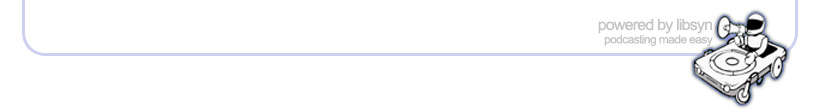Thu, 27 September 2012
David and Anne-Marie trips; News; Data Merge Tips and Tricks; Obscurity of the Week: Delete End Punctuation Listen in your browser: InDesignSecrets-181.mp3(15 MB, 28:06 minutes)
See the Show Notes for links mentioned in this episode.
News and special offers from our sponsors:
>> Recosoft: Open and convert PDF and Windows XPS documents directly in Adobe InDesign CS4/CS5/CS5.5/CS6 right from InDesign's File menu with their latest version (3.5) of PDF2ID, the amazing InDesign plug-in. Be sure to check out their other amazing plug-in for InDesign users, ID2Office — export your InDesign files to Word or Powerpoint! >> Rorohiko: They just keep making ePubCrawler better, and it's still donation-ware! ePubCrawler is a Fixed Layout ePub Assistant for InDesign. The highly-customizable script takes an InDesign document and converts it to a fixed-layout ePub (think kid's books, cookbooks, photography books, etc.) ready to upload to your favorite reseller. This turns a job that normally takes dozens of hours into minutes! Watch any of their six tutorial videos to see how it works. For InDesignSecrets fans: anybody who donates US$50 or more now will get a free license if and when they release it commercially, like a home-grown Kickstarter!
--
We still want to hear your stories! Send us a short (less than 1 minute) "worst InDesign training story" that we can play on the air (you'll be anonymous) in an upcoming episode: leave us a voice message at +1-801-459-4477 to record it, or send in your own voice recording. Please follow-up with an e-mail, which we will keep private, including any additional information that you'd like us to know.
--
Links mentioned in this podcast:
> The Mac-only ePub Reader utility Bookle
> New open source Open Type fonts from Adobe
> David's post about using Data Merge for yearbook layouts
> Steve Werner's excellent Data Merge tutorials (oldies but still goodies)
> Loic Aignon's Data Merge to Table script blog post (translated from the original French) > PowerHeaders from In-Tools
|
Wed, 12 September 2012
Creative Cloud discount extended; All About GREP; Quizzler Results (filenames of links); Obscurity of the Week: Jump Object ------------- Listen in your browser: InDesignSecrets-180.mp3 (18.8 MB, 35:30 minutes) See the Show Notes for links mentioned in this episode. The transcript of this podcast will be posted soon.
News and special offers from our sponsors:
>> Certitec, an Adobe Authorized Training Partner in the UK, offers Adobe DPS (Digital Publishing Suite) 2-day Pro and Enterprise courses in London and Cardiff. NEW for students who are funding their training themselves (not from a company): a 25% discount on any course when you quote "InDesign Secrets." (If you forget to say "InDesignSecrets" then you only get 20% off.) That's a great deal!
>> Rorohiko: They just keep making ePubCrawler better, and it's still donation-ware! ePubCrawler is a Fixed Layout ePub Assistant for InDesign. The highly-customizable script takes an InDesign document and converts it to a fixed-layout ePub (think kid's books, cookbooks, photography books, etc.) ready to upload to your favorite reseller. This turns a job that normally takes dozens of hours into minutes! Watch any of their six tutorial videos to see how it works. For InDesignSecrets fans: anybody who donates US$50 or more now will get a free license if and when they release it commercially, like a home-grown Kickstarter!
--
We want to hear your stories! Send us a short (less than 1 minute) "worst InDesign training story" that we can play on the air (you'll be anonymous) in an upcoming episode: leave us a voice message at +1-801-459-4477 to record it, or send in your own voice recording. Please follow-up with an e-mail, which we will keep private, including any additional information that you'd like us to know.
--
Links mentioned in this podcast:
> Creative Cloud subscription offer is $29.99/mo instead of $49.99/mo for first year for any CS3+ upgrader
> Adobe's Creative Cloud product page
> Our stab at explaining why CC users get new features on the fly but "perpetual" licensees have to wait
> We talked about GREP way back in episode 80! Here's the transcript
> Our favorite GREP Resources and GREP Expressions for InDesign
> David's lynda.com video InDesign CS4: 10 Things to Know About GREP
> Michael Murphy's Learning GREP with InDesign lynda.com course
> Clients from Hell web site
--
QUIZZLER ANSWERS
In podcast 179, we asked listeners:
"How many ways in InDesign can you figure out the filename of a placed image without using the Links panel or Links panel menu?"
The winning entry was submitted by Jim Leonardson, InDesign freelancer in Chicago! For his prize, he chose an autographed copy of Real World InDesign CS6, which is on its way. Here is Jim's list:
A wonderful effort, but Jim missed a few. Here are additional correct answers, compiled from all the entries we received:
|
InDesign Secrets
Adobe InDesign tips, techniques and insider info from Anne-Marie Concepcion and David Blatner.

Categories
podcastsgeneral
Podcast
Archives
MarchFebruary
January
December
November
September
August
July
June
May
April
February
January
December
November
September
June
May
April
March
February
January
November
October
September
August
July
June
May
April
March
February
January
December
November
October
September
August
July
June
April
February
January
November
October
August
June
May
April
March
January
October
September
August
July
May
March
January
December
October
August
July
June
April
March
February
January
December
November
October
September
June
April
March
February
January
December
October
September
August
June
May
March
January
December
November
October
September
August
July
June
May
April
March
February
January
December
November
October
September
August
July
June
May
April
March
February
January
December
November
October
September
August
July
June
May
April
March
February
January
December
November
October
September
August
July
June
May
April
March
February
January
December
November
October
September
August
July
June
May
April
March
February
January
December
November
October
September
August
July
June
May
April
March
February
January
December
November
October
September
August
July
June
May
April
March
February
January
December
November
October
September
August
July
June
May
April
March
February
January
December
November
October
September
August
July
June
May
April
March
February
January
December
November
| S | M | T | W | T | F | S |
|---|---|---|---|---|---|---|
| 1 | ||||||
| 2 | 3 | 4 | 5 | 6 | 7 | 8 |
| 9 | 10 | 11 | 12 | 13 | 14 | 15 |
| 16 | 17 | 18 | 19 | 20 | 21 | 22 |
| 23 | 24 | 25 | 26 | 27 | 28 | 29 |
| 30 | ||||||
Syndication