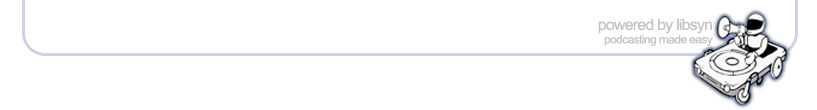Tue, 28 December 2010
Twitter for InDesign users; KBSC of the Week; New eBook; New speakers for the 2011 PeP Conf.; Obscurity of the Week: Row Separator ----- Details below, or go to http://indesignsecrets.com/indesignsecrets-podcast-140.php for Show Notes, links, and to leave a comment! ----- Listen in your browser: InDesignSecrets-140.mp3 (18.7 MB, 33:57 minutes) See the Show Notes for links mentioned in this episode. The transcript of this podcast will be posted soon.
--
News and special offers from our sponsors:
>> In-Tools is owned by our friend Harbs, who helps out so many users here on the blog and in our forum. In this episode we talked about his company's awesome Reflective Objects plug-in ($39 US), which lets designers specify "align to/away from spine" for objects as well as paragraphs without having to make them anchored objects. If you've every had the layout of a left-facing page turn into a mess when it became a right-facing page, this plug-in is for you!
>> Rorohiko has a number of cool plug-ins for InDesign users that slash the amount of time it takes to get something done. We love their handy (and free!) plug-in called "Like Finds Like." It lets you select an object, then tell InDesign to select all the other objects on that page or spread that share the same fill or stroke or frame type or width or ... you get the idea. Check it out! Meanwhile, you can support Rorohiko by buying one of their commercial plug-ins, such as the wonderful TextExporter ($19 US) that we talked about in the last episode ... it's the ideal add-on for anyone who needs to repurpose text from their layouts. You can still go to this special URL: http://www.rorohiko.com/indesignsecrets139.html in the Rorohiko.com store to get a "10 pack" of TextExporter for only $109 instead of $149.
--
Links mentioned in this podcast:
> Anne-Marie's Twitter & Facebook Marketing videos at Lynda.com
> The GraphicDesign Twitter list at Listorious
> Browse the Graphic-Designer list at Twibes
> Twitter user @Typography posts type-related info
> Blog post about 50 web designers to follow on Twitter
> Look for InDesign Tips on Twitter
> Learn more about Rufus Deuchler, Cari Jansen, and Russell Viers (new speakers at the Print & ePublishing Conference)
> Follow (or just read) @indesignsecrets on Twitter, and also our individual Twitter posts: @amarie, @dblatner, @idguy, @jmvrankin, @jamesfritz, @carijansen
> A few of our favorite Tweeple: @mninness, @lizcastro, @scottcitron, @rufusd, @mordy, @indesignmag, @indesign
|
Tue, 14 December 2010
Object style tricks; Quizzler winner (floppy disc icons); KBSC of the week: Recall Zoom; Obscurity of the Week: Spacing Options ----- Details below, or go to http://indesignsecrets.com/indesignsecrets-podcast-139.php for full show notes, links and discounts mentioned during the podcast, and to leave a comment! ----- Listen in your browser: InDesignSecrets-139.mp3 (16 MB, 29:17 minutes) See the Show Notes for links mentioned in this episode. The transcript of this podcast will be posted soon.
--
News and special offers from our sponsors:
>> In-Tools is owned by the famous “Harbs” who helps out so many users here on the blog and in our forum. He and his company develop many scripts and plug-ins that are so useful for InDesign users. In this episode we talked about the amazing Power Headers plug-in for automatically creating running headers with a wealth of options and filters, and AutoFlow Pro, which was reviewed in the current issue of InDesign Magazine. And in his spare time, Harbs writes an engaging blog on his company site at In-Tools.com, check it out!
>> Rorohiko has a number of cool plug-ins for InDesign users that slash the amount of time it takes to get something done! For example, Anne-Marie uses their plug-in TextExporter so often she thought it was part of the program! This wonderful timesaver lets you intelligently export text from multiple stories in InDesign out to a single, concatenated RTF or text file. It’s the ideal add-on for anyone who needs to repurpose text from their layouts. Special for InDesignSecrets listeners: Use the coupon code INDESIGNSECRETS139 in the Rorohiko.com store to get a "10 pack" of TextExporter for only $109 instead of $149.
--
Links mentioned in this podcast:
> Check out the floppy disc icon in CS3's Command Bar
> Watch the full 60 Minutes segment on Brazil from Dec. 12 2010
> List of all InDesignSecrets webinars available for viewing
> Review of AutoFlow Pro in issue #38 (Oct/Nov 2010) of InDesign Magazine
> Learn cool tricks at Kelly's DocumentGeek blog
> Learn about our upcoming Print & ePublishing Conference (and yes, Kelly was the first registration!)
|
Tue, 30 November 2010
2011 PeP Conference; InDesign to EPUB; Acrobat X and InDesign; Quizzler winners (and a new Quizzler); Obscurity of the Week: Output Condition Name, Output Condition Indentifier, Registry Name ----- Details below, or go to http://indesignsecrets.com/indesignsecrets-podcast-138.php for Show Notes, links, and to leave a comment! ----- Listen in your browser: InDesignSecrets-138.mp3 (19.9 MB, 36:48 minutes) See the Show Notes for links mentioned in this episode. The transcript of this podcast will be posted soon.
--
News and special offers from our sponsors:
>> Recosoft is the developer of PDF2ID, the miraculous solution for converting PDF file to editable InDesign files. Install the software and you’ll be able to open (not just Place) PDFs in InDesign. Styles, tables, layers, threaded text, it all gets reconstituted. It’s amazing! The latest version, PDF2ID 3.0, is compatible with InDesign CS3, CS4, and CS5 on Macintosh and Windows platforms.
>> MathMagic, the ultimate equation editor from Info Logic, Inc., is a WYSIWYG equation editor/plug-in that lets you create inline, editable EPS equations from within InDesign (if you use the MathMagic Pro edition). It even converts equations set by Word’s Equation Editor, LaTex, MathML and MathType, to MathMagic-style equations. For InDesignSecrets listeners, they’re offering a time-limited discount of 25% off any MathMagic Pro product that’s $199US or more, until Dec. 30, 2010 (extended deadline!). Here are the details of the offer, or just remember to use the coupon code INDS at the MathMagic order page to get your discount.
--
To enter this episode's Quizzler: Send an email to info@indesignsecrets.com with the word QUIZZLER in the subject line and your best answer in the body of the message. You have until Friday, Dec. 10, at midnight CST to send in your answer, one per user! We will choose the most correct answer, or in the case of a tie, we will randomly choose from the correct answer(s). Winner will be announced in the first podcast after Dec. 10. 2011!
--
Links mentioned in this podcast:
> Liz Castro's webinars: InDesign to EPUB and Advanced EPUB Formatting
> ePubChecker utility
> Springy utility (for editing EPUBs and ZIPs without extracting files) OS X only
> Acrobat X info and Anne-Marie's Acrobat X Essentials video lessons on Lynda.com
> Download Reader X (free), available for Mac and Windows!
> Don XX, the most interesting guy in the world
> ICC registry profiles > Rimshot app (sound effects)
|
Tue, 9 November 2010
Hexadecimal colors and a free Hex script; CMYK color management in ID for the rest of us; InDesign to EPUB webinars; Obscurity of the Week: Show Single Plates in Black ----- Details below, or go to http://indesignsecrets.com/indesignsecrets-podcast-137.php for Show Notes, links mentioned in the podcast, sponsor's coupon codes, and to leave a comment! ----- Listen in your browser: InDesignSecrets-137.mp3 (16.1 MB, 29:13 minutes) See the Show Notes for links mentioned in this episode.
--
News and special offers from our sponsors:
>> In-Tools is owned by the famous "Harbs" who helps out so many users here on the blog (such as the Hex color script). They just came out with an update to World Tools and World Tools Plus, two InDesign plug-ins that represent “the most complete solution available for composing multilingual documents including Hebrew, Arabic, Indic languages, Chinese, Japanese, Korean and more.” Go to the World Tools product page to see screen shots, download a trial, and learn all the neat things InDesign can do with typesetting world languages.
>> Rorohiko has a number of cool plug-ins for InDesign users that slash the amount of time it takes to get something done! For example, Anne-Marie uses their plug-in TextExporter so often she thought it was part of the program! This wonderful timesaver lets you intelligently export text from multiple stories in InDesign out to a single, concatenated RTF or text file. It's the ideal add-on for anyone who needs to repurpose text from their layouts. Special for InDesignSecrets listeners: Use the coupon code INDESIGNSECRETS137 in the Rorohiko.com store to get TextExporter for only $15 instead of $19.
>> UK-based Certitec, an Adobe Authorized Training Center, is giving away one free 2-day InDesign class to a lucky InDesignSecrets.com listener. Classes will be held in Cardiff or London, U.K. To enter the drawing for the free class, go to http://www.certitec.com/indesignsecrets.html and fill out the form. Quick! You only have 14 days from the date of this podcast to enter the drawing. If you don’t win, you can always register for any 2010 class at Certitec for 10% off if you mention “InDesignSecrets” when registering.
--
Links mentioned in this podcast:
> Certitec's Jon Bessant explains the basics of editing a PDF in Acrobat X
> David's post about Hexadecimal colors (includes a link to the free script)
> Memorize this Wikipedia page on Hex colors so you can impress your friends
> David's post (busy guy!) about CMYK color management in InDesign
> Easy primer on "Color and the Printing Process" from PrintingForLess.com
> EPUB guru Liz Castro's EPUB: Straight to the Point book (and here's her blog)
> Liz Castro is doing two webinars on InDesign to EPUB! Register quickly, spots are going fast
|
Fri, 29 October 2010
Acrobat X; Hyperlinks in InDesign CS5; Adobe's new Digital Publishing Suite; Obscurity of the Week: Preflight Report Template ----- Details below, or go to http://indesignsecrets.com/indesignsecrets-podcast-136.php for Show Notes, Links, and to leave a comment! ----- Listen in your browser: InDesignSecrets-136.mp3 (15.9 MB, 29:13 minutes) See the Show Notes for links mentioned in this episode. The transcript of this podcast will be posted soon.
It's learning week!
--
News and special offers from our sponsors: >> Recosoft is the developer of PDF2ID, the miraculous solution for converting PDF file to editable InDesign files. Install the software and you'll be able to open (not just Place) PDFs in InDesign. Styles, tables, layers, threaded text, it all gets reconstituted. It's amazing! The latest version, PDF2ID 3.0, is compatible with InDesign CS3, CS4, and CS5 on Macintosh and Windows platforms. >> MathMagic, the ultimate equation editor from Info Logic, Inc., is a WYSIWYG equation editor/plug-in that lets you create inline, editable EPS equations from within InDesign (if you use the MathMagic Pro edition). It even converts equations set by Word's Equation Editor, LaTex, MathML and MathType, to MathMagic-style equations. For InDesignSecrets listeners, they're offering a time-limited discount of 25% off any MathMagic Pro product that's $199US or more, until Nov. 30, 2010. Here are the details of the offer, or just remember to use the coupon code INDS at the MathMagic order page to get your discount.
--
Links mentioned in this podcast:
> Tons of Acrobat X (and earlier) info at AcrobatUsers.com
> Liz Castro, EPUB guru, is doing two webinars on InDesign to EPUB! > Adobe's Digital Publishing Suite -- download it from Adobe Labs
> Download a free sample of InDesign Magazine for the iPad, made with the Adobe DPS
> Subscribe to the newsletter for more discounts & the Quizzler!
|
Tue, 12 October 2010
Quizzler answers (InDesign limits); Steve Werner interview (preflighting digital publications); Obscurity of the week: Postscript Level ----- Details below, or go to http://indesignsecrets.com/indesignsecrets-podcast-135.php for the show notes, links, coupon codes, and to leave a comment! ----- Listen in your browser: InDesignSecrets-135.mp3 (17.2 MB, 30:44 minutes) See the Show Notes for links mentioned in this episode. The transcript of this podcast will be posted soon.
--
News and special offers from our sponsors:
>> PrePress Studio sells eDocker, a wonderful utility program for any InDesign CS4 or CS5 user who exports files to SWF. eDocker makes the SWFs more user-friendly in the browser because it lets you add page navigation and zoom controls, among other goodies. Try the free 3-day trial offer! And be sure to vote for eDocker for an Adobe MAX award right now! (InDesign represent!)
>> In-Tools just came out with an update to World Tools and World Tools Plus, two InDesign plug-ins that represent "the most complete solution available for composing multilingual documents including Hebrew, Arabic, Indic languages, Chinese, Japanese, Korean and more." Go to the World Tools product page to see screen shots, download a trial, and learn all the neat things InDesign can do with typesetting world languages. In-Tools also makes the free ScriptBay: If you use scripts with InDesign, Photoshop, Illustrator, or any of the other Creative Suite apps, you need this freebie Scripts panel replacement.
>> MathMagic, the ultimate equation editor from Info Logic, Inc., is a WYSIWYG equation editor/plug-in that lets you create inline, editable EPS equations from within InDesign (if you use the MathMagic Pro edition). It even converts equations set by Word's Equation Editor, LaTex, MathML and MathType, to MathMagic-style equations. For InDesignSecrets listeners, they're offering a time-limited discount of 25% off any MathMagic Pro product that's $199US or more, until Nov. 30, 2010. Here are the details of the offer, or just remember to use the coupon code INDS at the MathMagic order page to get your discount.
--
Links mentioned in this podcast:
> Here's a great thread on MathMagic from our forum members, including a cool 13-minute video about using MathMagic one user posted (scroll down to the end of the thread to see the embedded video)
> Check out Steve Werner's InDesignSecrets webinar recordings (the Preflighting Deep Dive one is especially popular) > Steve's current webinar company that he runs with Mark Atchley is CS-Magic.com > Vote for eDocker for an Adobe MAX award
> More info on PostScript (Level) 3 from Adobe
> InDesignSecretsLive seminar details and registration links (use IDSMBR9 for 10% off)
> Subscribe to the newsletter for more discounts & the Quizzler!
--
Now you just need to charge per page ...
|
Wed, 29 September 2010
Beyond Print: EPUB; Digital Magazines; Quizzler Announcement; Obscurity of the Week: Resize by 5% ------ Details below, or go to http://indesignsecrets.com/indesignsecrets-podcast-134.php for Show Notes, links, and to leave a comment! ----- Listen in your browser: InDesignSecrets-134.mp3 (17.6 MB, 31:02 minutes) See the Show Notes for links mentioned in this episode. The transcript of this podcast will be posted soon.
--
News and special offers from our sponsors: >> MathMagic, the ultimate equation editor from Info Logic, Inc., is a WYSIWYG equation editor/plug-in that lets you create inline, editable EPS equations from within InDesign (if you use the MathMagic Pro edition). For InDesignSecrets listeners, they're offering a time-limited discount of 25% off any MathMagic Pro product that's $199US or more, until Nov. 30, 2010. Here are the details of the offer, or just remember to use the coupon code INDS at the MathMagic order page to get your discount. >> Rorohiko has a number of cool plug-ins for InDesign users that slash the amount of time it takes to get something done! In this episode we take a close look at their nifty plug-in, Magneto Guides, an ideal add-on for anyone who works with structured, repetitive documents. Special for InDesignSecrets listeners: Use the coupon code INDESIGNSECRETS134 in the Rorohiko.com store to get 25% off MagnetoGuides.
--
Links mentioned in this podcast:
> News story about Apple adding newspapers and magazines to iBookstore
> Adobe Labs page with Digital Magazine Solution info and links
> New Yorker iPad magazine, and here's the very funny "how to read this" video
> Adobe.com page with EPUB publishing information
> InDesignSecretsLive seminar details and registration links (use IDSMBR9 for 10% off)
> Subscribe to the newsletter for more discounts & the Quizzler!
|
Fri, 10 September 2010
Podcasts and Videocasts; Changing Page Color; InDesign Seminars; Obscurity of the Week: Prevent Manual Positioning ----- Details below, or go to http://indesignsecrets.com/indesignsecrets-podcast-133.php for Show Notes, links, and to leave a comment! ----- Listen in your browser: InDesignSecrets-133.mp3 (15.9 MB, 29:02 minutes) See the Show Notes for links mentioned in this episode. The transcript of this podcast will be posted soon.
--
>>UK-based Certitec, an Adobe Authorized Training Center, is giving away one free 2-day InDesign class to a lucky InDesignSecrets.com listener. Classes will be held in Cardiff or London, U.K. To enter the drawing for the free class, go to http://www.certitec.com/indesignsecrets.html and fill out the form. Quick! You only have 14 days from the date of this podcast to enter the drawing. If you don’t win, you can always register for any 2010 class at Certitec for 10% off if you mention “InDesignSecrets” when registering.
>> Rorohiko has a number of cool plug-ins for InDesign users that slash the amount of time it takes to get something done! In this episode we take a close look at their newly updated Mac/Windows utility called Soxy ($19US single license, $159US for a site license) that helps you open files (InDesign, and others) in the correct version of the program when you have more than one version installed. Special for InDesignSecrets listeners: Use the coupon code INDESIGNSECRETS133in the Rorohiko.com store to get 25% off the Soxy utility.
--
Recommended Podcasts and Videocasts:
> Copyediting podcast
> CreativeSweetTV videocast
> DesignTools Weekly podcast
> DesignSchool videocast
> InstantInDesign videocast
> The iPad Show podcast
> The Kindle Chronicles podcast
> MacTech Live videocast
> PixelPerfect videocast
> TechByter Worldwide podcast
Did we overlook your favorite design- or publishing-related podcast? Please add it below in a comment!
--
Links mentioned in this podcast:
> "The DesignGeek's Take on InDesign CS5," Bill Blinn's interview of Anne-Marie (first of 3) on the TechByter podcast
> InDesignSecretsLive seminar details and registration links (use IDSMBR9 for 10% off)
> Subscribe to the newsletter for more discounts
|
Tue, 31 August 2010
Twitter poem; CID fonts; Quizzler results; Seminar updates; Obscurity of the Week: Always subset fonts with glyph counts greater than 2000 ----- Details below, or go to http://indesignsecrets.com/indesignsecrets-podcast-132.php for Show notes, links, discount codes, and to leave a comment! ----- Listen in your browser: InDesignSecrets-132.mp3 (17.2 MB, 31:27 minutes) See the Show Notes for links mentioned in this episode. The transcript of this podcast will be posted soon.
--
News and special offers from our sponsors:
>> Rorohiko’s SudokuGenerator plug-in lets you to generate Sudoku puzzles directly in InDesign. Spice up the next newsletter with your own Sudoku, or go into the Sudoku puzzle book business! There are many options and settings you can customize. The $149 plug-in works in CS1 to CS5, Mac or Windows. Special for InDesignSecrets listeners: Use the coupon code INDESIGNSECRETS132 in the Rorohiko.com store to get 25% off the SudokuGenerator plug-in.
--
Links mentioned in this podcast: > Sigil, the open source EPUB editor
> ePubChecker can run as a Java app on Mac/Windows
> Anne-Marie's winning poem (but here's her magnum opus)
> David's post about CID fonts and here are more CID-related links
> Mike's post about navigating panels from the keyboard
> Congrats to Quizzler winner Dan V. and runner-up Peter G.! Dan gets Real World InDesign CS5 and Peter wins those neat Keyboard Shortcut Stickers David was playing with during the podcast
> InDesign Keyboard Shortcuts posters (CS2, Cs3, CS4, and CS5!)
> PDFSecrets seminar details and registration links (use IDSMBR9 for 10% off)
> InDesignSecretsLive seminar details and registration links (use IDSMBR9 for 10% off)
> Subscribe to the newsletter for more discounts and the Quizzler
|
Tue, 17 August 2010
7.02 patch update; Bob Levine interview; Quizzler and Seminars news; Obscurity of the Week: Comma, period, slash ----- Details below, or go to http://indesignsecrets.com/indesignsecrets-podcast-131 for links, discount codes, and to leave a comment! -----
Listen in your browser: InDesignSecrets-131.mp3 (20.7 MB, 38:16 minutes) See the Show Notes for links mentioned in this episode. The transcript of this podcast will be posted soon.
--
News and special offers from our sponsors:
>> UK-based Certitec, an Adobe Authorized Training Center, is giving away one free 2-day InDesign class to a lucky InDesignSecrets.com listener. Classes will be held in Cardiff or London, U.K. To enter the drawing for the free class, go to http://www.certitec.com/indesignsecrets.html and fill out the form. Quick! You only have 14 days from the date of this podcast to enter the drawing. If you don’t win, you can always register for any 2010 class at Certitec for 10% off if you mention “InDesignSecrets” when registering.
--
Links mentioned in this podcast:
> James Fritz's CS5 7.02 Update post and links
> Bob Levine's web site, TheInDesignGuy.com; Twitter: @idguy
> Story Editor posts: Hidden Gems, Table Editing (videocast)
> David's post about the spreads issue in interactive PDFs from CS5
> PDFSecrets seminar details and registration links (use IDSMBR9 for 10% off)
> InDesignSecretsLive seminar details and registration links (use IDSMBR9 for 10% off)
> Subscribe to the newsletter for more discounts and the Quizzler
|
Thu, 29 July 2010
Survey winner; Navigating long docs; Two new seminars; Obscurity of the Week: Select and Fit Item ----- Details below, or go to the Show Notes page at http://indesignsecrets.com/indesignsecrets-podcast-130.php for links, coupon codes, and to leave a comment! ----- Listen in your browser: InDesignSecrets-130.mp3 (16.3 MB, 30:51 minutes) See the Show Notes for links mentioned in this episode. The transcript of this podcast will be posted soon.
--
News and special offers from our sponsors:
>> Rorohiko's Color2Gray plug-in lets you convert placed color images to grayscale without modifying the original color image; no trips to Photoshop required! A huge timesaver for many publishers, the $29 plug-in works in CS1 to CS5, Mac or Windows. Special for InDesignSecrets listeners: Use the coupon code INDESIGNSECRETS130 in the Rorohiko.com store to get 20% off the Color2Gray plug-in.
--
Links mentioned in this podcast:
> Our post about Jim Maivald's new XML/InDesign video series from Lynda.com > Use our Lynda.com 24-hour Free Trial to see all their videos
> Love the Quizzler? We have a great one coming up in the next InDesignSecrets newsletter
> David's Real World InDesign CS5 book (with Bob Bringhurst!) is coming soon
|
Tue, 6 July 2010
User survey; Sorting tables; PDFs from Print Booklet; Obscurity of the Week: Include Menu Commands ------ Details below, or go to http://indesignsecrets.com/indesignsecrets-podcast-129.php for Show Notes, links, and to leave a comment! ------ Listen in your browser: InDesignSecrets-129.mp3 (15.8 MB, 30:07 minutes) See the Show Notes for links mentioned in this episode. The transcript of this podcast will be posted soon.
--
News and special offers from our sponsors:
>> WinSoft International designs, develops, and localizes software for emerging markets, including InDesign ME (Middle Eastern). Their new plug-in ScribeDOOR for InDesign ($89) adds the ability to edit and treat text in 21 complex languages, including Arabic, Hebrew, Farsi and many Indian scripts. It can be installed, as a plug-in, in all Roman versions of InDesign CS4 or CS5, and those files can be opened and viewed by any other CS4 or CS5 user without them needing the plug-in. There is a free trial of the plug-in available.
--
Links mentioned in this podcast:
> InDesignSecrets User Survey deadline is July 15 2010. Only 5 questions, and there's a $150 Lynda.com video raffle prize!
> Peter Kahrel's Sort Table script and David's post about it
> Steve Werner's posts about Print Booklet (168 comments since April 2007) and Snow Leopard & the Adobe PDF Printer (127 comments since August 2009)
> Download the Acrobat 9.0 PPD (you might want to right-click and Save Link As)
|
Fri, 25 June 2010
InDesign to ePub; Quizzler results (triangles); Obscurity of the week: Single Word Justification ----- Details below, or go to http://indesignsecrets.com/indesignsecrets-podcast-128.php for links, coupon codes, and to leave a comment! ----- Listen in your browser: InDesignSecrets-128.mp3 (19.4 MB, 36:36 minutes) See the Show Notes for links mentioned in this episode.
The transcript of this podcast will be posted soon.
--
News and special offers from our sponsors:
>> UK-based Certitec, an Adobe Authorized Training Center, is giving away one free 2-day InDesign class to a lucky InDesignSecrets.com listener. Classes will be held in Cardiff or London, U.K. To enter the drawing for the free class, go to http://www.certitec.com/indesignsecrets.html and fill out the form. Quick! You only have 14 days from the date of this podcast to enter the drawing. If you don’t win, you can always register for any 2010 class at Certitec for 10% off if you mention “InDesignSecrets” when registering.
--
Links mentioned in this podcast:
> All posts tagged with "epub" in InDesignSecrets.com
> Liz Castro's Pigs, Gourds, and Wikis blog
> The #ePrdctn Twitter hashtag is all about ePub production
> Great eReader matrix (what device reads what format)
> Adobe Digital Editions ePub reader utility
> All InDesignSecrets recorded webinars
> James Michener's Alaska
--
How to create a triangle in InDesign
1. Pen Tool: Click four times
2. Pencil Tool: Draw carefully! 3. Line Tool: Draw three lines, then select the endpoints with Direct Selection tool and choose Object > Paths > Join 4. Draw a one-cell table. Put stroke on two sides and leave two sides set to None stroke. Then add diagonal line in Cell Options dialog box. 5. Click once with the Polygon tool and set it to three sides and zero inset 6. Convert any frame to triangle (Object > Convert Shape > Triangle) 7. Use a photo of a triangle, make clipping path with detect edges then convert path to frame 8. Use a triangle character from a font, such as "p" in Wingdings 3 (then use Type > Create Outlines) 9. Draw a rectangle, then use Direct Selection tool to drag a corner point to the frame's middle point 10. Draw a rectangle, then use Direct Selection tool to delete one of the corner points or scale it to 0% 11. Add an angled gradient fill that ends abruptly 12. Draw two rectangles. Rotate one so that it overlaps the first, select both then use Object > Pathfinder > Intersect 13. Paste one rectangle into another and rotate the first one inside the other 14. Arrange three rectangles so negative space creates a triangle shape 15. Draw a very short line, but make it very thick in Strokes panel. Give it an endpoint of a triangle (so that the triangular endpoint covers up the whole of the line) 16. Type capital "A" in a frame and convert the frame to outlines. Select and choose Object > Path > Release Compound Path. Delete the "outside" path and use the triangular counter. 17. Draw an ellipse. Choose the Pen tool and click on one point of the ellipse to delete it. Now hold down the Option/Alt key (to get temporary Convert Point tool) and click the 3 remaining points. 18. View a screen shot of a triangle created by rotating three pages using Mike Rankin's Transform Pages trick
Have more? Add them to the comments below!
|
Tue, 8 June 2010
All about Leading; Quizzler; Obscurity of the Week: Use Master Color ----------- Details below, or go to http://indesignsecrets.com/indesignsecrets-podcast-127.php for Show notes, links, and to leave a comment! ----------- See the Show Notes for links mentioned in this episode.
The transcript of this podcast will be posted soon.
--
Quizzler instructions: Think you have the answer to this episode's Quizzler? Do not post it here in a comment! Instead, send your answer(s) in an e-mail to info@indesignsecrets.com, with the word QUIZZLER in the subject line. (Note: InDesignSecrets.com contributors, past and present, aren't eligible. Sorry, Fritz!) Deadline for receipt of entries is midnight PST on Friday, June 18, 2010. The top two winners will each receive a copy of Real World Illustrator CS4 — we will notify you by email if you win. In the case of a three- or more-way tie, we'll choose two winners randomly. Good luck!
--
News and special offers from our sponsors:
>> Rorohiko (“Slash the time it takes!”) has a number of cool plug-ins for InDesign users that slash the amount of time it takes to get something done! We love FrameReporter ($29 US) because it lets you see small informational tags when you click on a frame, such as the image’s effective resolution or how many words are overset. You can even use it to name frames, and then navigate around your layout via the names. Special for InDesignSecrets listeners: Use the coupon code INDESIGNSECRETS127 in the Rorohiko.com store to get 25% off the FrameReporter plug-in.
>> CtrlPublishing offers a highly useful plugin called CtrlChanges that lets you track text changes in InDesign CS3, CS4, and CS5, just like in Microsoft Word and InCopy. With the CtrlChanges plug-in you can see the tracked changes markup in the layout as well as the Story Editor, and you can print them too! (Two features that not even the new Track Changes feature in CS5 has.) There’s a free trial available, and listeners of the podcast get a 15% discount on CtrlPublishing’s web store if you use the coupon code CTRLOFFER5. --
Links mentioned in this podcast:
> All posts tagged with "leading" in InDesignSecrets.com
> Blog post about Rogue Leading and When Leading is Ignored
> Podcast #95 had Skip by Leading as its OIFOTW
|
Sat, 29 May 2010
Best and Worst little CS5 features; Blog posts of the week; Obscurity of the Week: Folder 0
-------
Details below, or go to http://indesignsecrets.com/indesignsecrets-podcast-126.php for show notes, links, and to leave a comment! -------- Listen in your browser: InDesignSecrets-126.mp3 (19 MB, 36:14 minutes) See the Show Notes for links mentioned in this episode. The transcript of this podcast will be posted soon.
News and special offers from our sponsors: >> Rorohiko (“Slash the time it takes!”) keeps improving their so-useful Soxy utility—the latest beta now supports InDesign CS5. With Soxy installed, users with multiple versions InDesign installed can go back to simply double-clicking INDD files to open them, because Soxy makes sure they open in the correct version of the program. Soxy also supports file/version matching with multiple versions of Illustrator, Photoshop, and QuarkXPress, among others. Special for InDesignSecrets listeners: Use the coupon code INDESIGNSECRETS126 in the Rorohiko.com store to get 25% off the $19 Soxy utility. >> CtrlPublishing makes CtrlCrossTalk, a magical plug-in that lets InCopy users edit any story in an InDesign layout file, without the designer needing to export the stories to InCopy format first. They have another plugin, CtrlCrossTalkID that lets the InDesign user "lock" the frames that the InCopy user should not be able to edit. Listeners of the podcast get a 15% discount on CtrlPublishing's web store if you use the coupon code CTRLOFFER5. >> PrePress Studio sells eDocker, a wonderful utility program for any InDesign CS4 or CS5 user who exports files to SWF. eDocker makes the SWFs more user-friendly in the browser because it lets you add page navigation and zoom controls, among other goodies. Try the free 3-day trial or purchase eDocker at this special URL and enter the coupon code IDS1 for 10% off. -- Links mentioned in this podcast: |
Wed, 19 May 2010
PeP Conference recap; ePub cover art tip; Graphic FX ebook; Top 40 Tips ebook; Dropbox; Chicago and San Francisco seminars; Obscurity of the Week: Master Page Overlay
------- Details below, or go to http://indesignsecrets.com/indesignsecrets-podcast-125.php for show notes, links, coupon codes, and to leave a comment! ------- Listen in your browser: InDesignSecrets-125.mp3 (14.6 MB, 27:39 minutes) See the Show Notes for links mentioned in this episode.
The transcript of this podcast will be posted soon.
News and special offers from our sponsors:
>> CtrlPublishing empowers InDesign's Layers panel with its CtrlLayers plug-in, such as creating new documents from visible layers. There's a free trial available, and listeners of the podcast get a 15% discount on CtrlPublishing's web store if you use the coupon code CTRLOFFER5.
>> PrePress Studio sells eDocker, a wonderful utility program for any InDesign CS4 or CS5 user who exports files to SWF. eDocker makes the SWFs more user-friendly in the browser because it lets you add page navigation and zoom controls, among other goodies. Try the free 3-day trial or purchase eDocker at this special URL and enter the coupon code IDS1 for 10% off.
--
Links mentioned in this podcast:
> Our ePub cover art tip is courtesy of Gabriel Powell
> Visit our eBooks page for store links and sample chapters
> Sign up for your free Dropbox account (Mac/Windows/Linux)
> San Francisco and Chicago InDesignSecretsLive seminar info/registration
> Kris Coppieter's EnslaveMaster plugin (now called TransformMaster)
|
Sat, 1 May 2010
CS5 ships; Michael Ninness interview; Conference and Seminar updates; Obscurity of the Week: Set Tab Order
------ Details below, or go to http://indesignsecrets.com/indesignsecrets-podcast-124.php for details, Show Notes, and to leave a comment! ----- Listen in your browser: InDesignSecrets-124.mp3 (19.9 MB, 39:28 minutes)
See the Show Notes for links mentioned in this episode.
The transcript of this podcast will be posted soon.
News and special offers from our sponsors:
>> CtrlPublishing offers a highly useful plugin called CtrlChanges that lets you track text changes in InDesign CS3, CS4, and CS5, just like in Microsoft Word and InCopy. With the CtrlChanges plug-in you can see the tracked changes markup in the layout as well as the Story Editor, and you can print them too! (Two features that not even the new Track Changes feature in CS5 has.) There's a free trial available, and listeners of the podcast get a 15% discount on CtrlPublishing's web store if you use the coupon code CTRLOFFER5.
>> PrePress Studio sells eDocker, a wonderful utility program for any InDesign CS4 or CS5 user who exports files to SWF. eDocker makes the SWFs more user-friendly in the browser because it lets you add page navigation and zoom controls, among other goodies. Try the free 3-day trial or purchase eDocker at this special URL and enter the coupon code IDS1 for 10% off.
--
Links mentioned in this podcast:
> Our posts about CS5 shipping and our round-up of InDesign CS5 new features
> Michael Ninness' post about InDesign CS5
> Adobe's official CS5 Design Premium and InDesign CS5 pages
> David's InDesign CS5 Essential Training
> Anne-Marie's InDesign CS5 New Features video tutorials at Lynda.com
|
Sun, 18 April 2010
InDesign CS5 Released; New contributor Keith Gilbert; Russell Viers interview; Obscurity of the Week: Straight Hash ----- Details below, or go to http://indesignsecrets.com/indesignsecrets-podcast-123.php for Show Notes, links, coupon codes, and to leave a comment! ----- Listen in your browser: InDesignSecrets-123.mp3 (16.9 MB, 34:16 minutes) See the Show Notes for links mentioned in this episode. The transcript of this podcast will be posted soon.
News and special offers from our sponsors:
>> PrePress Studio just released eDocker, a wonderful utility program for any InDesign CS4 or CS5 user who exports files to SWF. eDocker makes the SWFs more user-friendly in the browser because it lets you add page navigation and zoom controls, among other goodies. Try the free 3-day trial or purchase eDocker at this special URL and enter the coupon code IDS1 for 10% off.
>> Rorohiko sells a fascinating plug-in called MagnetoGuides that makes it easy to quickly layout grid-based designs because page objects become "magnetized" to the guides. You've got to try it for yourself; it’s FREE for 20 days, and then when you can't live without it, you’ll want to buy it for the low price of $59. Or, reduce the cost by 10% if you enter INDESIGNSECRETS123 in the coupon code area of Rorohiko’s shopping cart.
--
Links mentioned in this podcast:
> Adobe's official CS5 Design Premium and InDesign CS5 pages
> Anne-Marie's InDesign CS5 New Features video tutorials at Lynda.com
> Keith Gilbert's first InDesignSecrets blog post (and here's his company's web site)
> All about Russell Viers
> InDesignLive Seminar is coming to Vancouver, Austin, Atlanta, and (just announced!) Chicago and San Francisco!
> Print and ePublishing Conference agenda and speaker bios |
Wed, 31 March 2010
Conference Agenda; InDesign CS5 Launch; Quark Features Missing in InDesign; Hot Forum Post; Obscurity of the Week: Best Joins ----- Details below, or go to http://indesignsecrets.com/indesignsecrets-podcast-122.php for Show Notes, links, coupon codes, and to leave a comment! ----- Listen in your browser: InDesignSecrets-122.mp3 (13.8 MB, 27:27 minutes) See our Show Notes for links mentioned in this episode. The transcript of this podcast will be posted soon.
News and special offers from our sponsors:
>> DTPTools offers a suite of 12 InDesign plug-ins in a single package called BlatnerTools (because our own David Blatner designed it)! It works with CS3 and CS4 on both Mac and Windows. You can see a video of a lot of the cool things BlatnerTools can do, and when you're convinced you just gotta have it, you can get 10% off the normal $149 price by using the discount code IDSBLATNERTOOLS in the DTPTools online store.
--
Links mentioned in this podcast:
> Members! Watch your e-mail for discount codes to InDesignSecretsLive.com events: InDesign Seminars and the Print and ePublishing conference
> Print and ePublishing Conference Agenda is now up! The $200 early bird discount ends on April 9, so register as soon as you can. > CS5 is coming! CS5 is coming!
> Page Tools lets you have more than one page size in one ID document
> You may be interested in that CoolKerning "kerning table" plug-in we mentioned
> Or do it the old-fashioned way by editing the kern pairs in the font itself
> Fritz wrote up a workaround for character-level opacity changes
> Synchronized text in InDesign solution 1 and solution 2
> David's uplifting post, Things that InDesign Can't Do > Adobe's Feature Request form that they actually read!
> Hot Forum Post about Cool Keyboard Shortcut Changes
|
Sat, 13 March 2010
Tips for organizing styles; Gabriel Powell interview; ePub info; Obscurity of the Week: Sort Bookmarks ----- Details below, or go to http://indesignsecrets.com/indesignsecrets-podcast-121.php for Show Notes, links, coupon codes, or to leave a comment! ----- Listen in your browser: InDesignSecrets-121.mp3 (15.2 MB, 30:19 minutes) See the Show Notes for links mentioned in this episode. The transcript of this podcast will be posted soon.
--
Links mentioned in this podcast:
> Members! Watch your e-mail for discount codes to InDesignSecretsLive.com events: InDesign Seminars and the Print and ePublishing conference)
> Vancouver InDesign User Group (where David's speaking soon)
> O'Reilly's Tools of Change conference
> Gabriel Powell's InstantInDesign web site > CreativePro.com reprinted Gabriel's ePub articles from InDesign Magazine
> Learn about the OPDS
> Lexcycle's Stanza application (Note: Lexcycle rhymes with Bicycle)
> David's Joy of Pi book
|
Thu, 25 February 2010
Ole Kvern interview; Member prizes; Cross-References; Obscurity of the Week: Connections ----- Details below, or go to http://indesignsecrets.com/indesignsecrets-podcast-120.php for Show Notes, links, coupon codes, and to leave a comment! ----- Listen in your browser: InDesignSecrets-120.mp3 (16.4 MB, 32:08 minutes) [media id=41 width=* height=20]
The transcript of this podcast will be posted soon.
News and special offers from our sponsors:
>> Rorohiko has an innovative plug-in, FrameReporter, that can add little non-printing info labels (name of an image, if the frame is overridden from the master, and more) to any kind of frame in your layout, saving any hard-working InDesigner a ton of time. It's FREE for 20 days, and then when you're completely spoiled, you'll want to buy it for the low price of $29. Or, reduce the cost by 25% if you enter INDESIGNSECRETS120 in the coupon code area of Rorohiko's shopping cart.
--
Links mentioned in this podcast:
> Adobe's InDesign Scripting home page
> Ole is also speaking at the Creative Suite Developer's Summit
> Members! Watch your e-mail for discount codes to InDesignSecretsLive.com events (seminars and PeP conference)
> InDesignSecrets keyboard shortcut posters (just like Tim and Brian's!) ;-)
> David's post about Harbs' amazing Cross-References script
> DTPTool's wonderful Cross-References PRO plug-in for InDesign/InCopy CS2-CS4
> InDesign documentation on the Connections feature
|
Fri, 19 February 2010
Mordy Golding interview; Obscurity of the Week: Tiling ----- Details below, or go to http://indesignsecrets.com/indesignsecrets-podcast-119.php for Show Notes, links, coupon codes, and to leave a comment! ----- Listen in your browser:InDesignSecrets-119.mp3 (13.8 MB, 28:47 minutes)
[media id=40 width=* height=20]
The transcript of this podcast will be posted soon.
News and special offers from our sponsors:
>> Rorohiko offers a free plug-in called TextExporter that we love. But to get even more functionality from that free plug-in (and many other free Rorohiko plug-ins) you need to license their APID Assistant. Normally $25, you can get $5 off the APID Assistant if you enter INDESIGNSECRETS119 in the coupon code area of Rorohiko's shopping cart.
>> UK-based Certitec, an Adobe Authorized Training Center, is once again giving away one free 2-day InDesign class to a lucky InDesignSecrets.com listener. Classes will be held in Cardiff or London, U.K. To enter the drawing for the free class, go to http://www.certitec.com/indesignsecrets.html and fill out the form. Quick! You only have 14 days from the date of this podcast to enter the drawing. If you don’t win, you can always register for any 2010 class at Certitec for 10% off if you mention “InDesignSecrets” when registering.
--
Links mentioned in this podcast:
> Register for Mordy's Illustrator/Flash Catalyst tutorial in Seattle on May 12 -- follow the Registration link in the 2010 Print & ePublishing Conference information page
> Mordy's web site, Mordy.com, and his Flash Catalyst Beta video tutorials
> Download Flash Catalyst from the Adobe Labs web site
> New PeP Conference sponsor, WinSoft (check out their Arabic typography contest)
> InDesignSecretsLive.com for seminar and conference info & registration links
> Another post that's related to tiling in InDesign, sort of
|
Sun, 31 January 2010
Colin Fleming interview; Conference/Seminar news; Members drawing winner; Obscurity of the Week: Shared Hyperlink Destination ----- Details below, or go to http://indesignsecrets.com/indesignsecrets-podcast-118.php for Show Notes, links, coupon codes, and to leave a comment! ----- Listen in your browser: InDesignSecrets-118.mp3 (14 MB, 26:35 minutes)
[media id=39 width=* height=20]
The transcript of this podcast will be posted soon.
News and special offers from our sponsors:
>> Rorohiko sells a neat plug-in called SudokuGenerator, (and offers a free, more limited version called SudokuGeneratorLite) that lets you create those mind-bending number puzzles for fun and profit. Normally $49, you can get $10 off by entering INDESIGNSECRETS118 in the coupon code area of Rorohiko's shopping cart.
--
Links mentioned in this podcast:
> Colin's Adobe MAX presentation, "Creating an eBook for Distribution on Sony Reader Digital Book, Amazon Kindle, and Apple iPhone"
> New Adobe whitepapers on Producing ePub eBooks from InDesign
> InDesignSecretsLive.com for seminar and conference info & registration links
> Make sure you're in our Members database (free) for upcoming prize drawings!
> Katey's DocumentGeek.blogspot.com blog
|
Sun, 10 January 2010
InDesignSecretsLive.com 2010 seminars and conference; Diane Burns interview; Prize winners; Obscurity of the the Week: Paste without Formatting ----- Details below, or go to http://indesignsecrets.com/indesignsecrets-podcast-117.php for Show Notes, links, coupon codes, and to leave a comment! -----
Listen in your browser:
InDesignSecrets-117.mp3 (15 MB, 29:48 minutes)
The transcript of this podcast will be posted soon.
News and special offers from our sponsors:
>> Rorohiko has a new version of Soxy out, that oh-so-useful utility that knows (or learns) which program/version should open which file on your computer. Great for when you have multiple versions of InDesign installed, or when you work with mix of vector and raster EPS files, or many other situations! Normally $19, you can get $5 off by entering INDESIGNSECRETS117 in the coupon code are of Rorohiko's shopping cart. Download the demo!
--
Links mentioned in this podcast:
> InDesignSecretsLive.com for seminar and conference info
> Diane Burns' company, TransPacificDigital.com
> You can watch a recording of Diane's InDesignSecrets webinar, "Table Magic" > Make sure you're in our Members database (free) for upcoming prize drawings! |
InDesign Secrets
Adobe InDesign tips, techniques and insider info from Anne-Marie Concepcion and David Blatner.

Categories
podcastsgeneral
Podcast
Archives
AprilMarch
February
January
December
November
September
August
July
June
May
April
February
January
December
November
September
June
May
April
March
February
January
November
October
September
August
July
June
May
April
March
February
January
December
November
October
September
August
July
June
April
February
January
November
October
August
June
May
April
March
January
October
September
August
July
May
March
January
December
October
August
July
June
April
March
February
January
December
November
October
September
June
April
March
February
January
December
October
September
August
June
May
March
January
December
November
October
September
August
July
June
May
April
March
February
January
December
November
October
September
August
July
June
May
April
March
February
January
December
November
October
September
August
July
June
May
April
March
February
January
December
November
October
September
August
July
June
May
April
March
February
January
December
November
October
September
August
July
June
May
April
March
February
January
December
November
October
September
August
July
June
May
April
March
February
January
December
November
October
September
August
July
June
May
April
March
February
January
December
November
October
September
August
July
June
May
April
March
February
January
December
November
October
September
August
July
June
May
April
March
February
January
December
November
| S | M | T | W | T | F | S |
|---|---|---|---|---|---|---|
| 1 | 2 | 3 | ||||
| 4 | 5 | 6 | 7 | 8 | 9 | 10 |
| 11 | 12 | 13 | 14 | 15 | 16 | 17 |
| 18 | 19 | 20 | 21 | 22 | 23 | 24 |
| 25 | 26 | 27 | 28 | 29 | 30 | |
Syndication