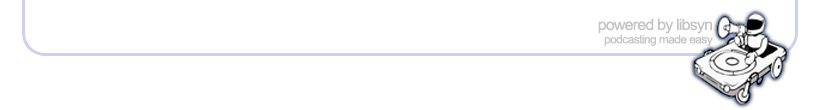Fri, 25 June 2010
InDesign to ePub; Quizzler results (triangles); Obscurity of the week: Single Word Justification ----- Details below, or go to http://indesignsecrets.com/indesignsecrets-podcast-128.php for links, coupon codes, and to leave a comment! ----- Listen in your browser: InDesignSecrets-128.mp3 (19.4 MB, 36:36 minutes) See the Show Notes for links mentioned in this episode.
The transcript of this podcast will be posted soon.
--
News and special offers from our sponsors:
>> UK-based Certitec, an Adobe Authorized Training Center, is giving away one free 2-day InDesign class to a lucky InDesignSecrets.com listener. Classes will be held in Cardiff or London, U.K. To enter the drawing for the free class, go to http://www.certitec.com/indesignsecrets.html and fill out the form. Quick! You only have 14 days from the date of this podcast to enter the drawing. If you don’t win, you can always register for any 2010 class at Certitec for 10% off if you mention “InDesignSecrets” when registering.
--
Links mentioned in this podcast:
> All posts tagged with "epub" in InDesignSecrets.com
> Liz Castro's Pigs, Gourds, and Wikis blog
> The #ePrdctn Twitter hashtag is all about ePub production
> Great eReader matrix (what device reads what format)
> Adobe Digital Editions ePub reader utility
> All InDesignSecrets recorded webinars
> James Michener's Alaska
--
How to create a triangle in InDesign
1. Pen Tool: Click four times
2. Pencil Tool: Draw carefully! 3. Line Tool: Draw three lines, then select the endpoints with Direct Selection tool and choose Object > Paths > Join 4. Draw a one-cell table. Put stroke on two sides and leave two sides set to None stroke. Then add diagonal line in Cell Options dialog box. 5. Click once with the Polygon tool and set it to three sides and zero inset 6. Convert any frame to triangle (Object > Convert Shape > Triangle) 7. Use a photo of a triangle, make clipping path with detect edges then convert path to frame 8. Use a triangle character from a font, such as "p" in Wingdings 3 (then use Type > Create Outlines) 9. Draw a rectangle, then use Direct Selection tool to drag a corner point to the frame's middle point 10. Draw a rectangle, then use Direct Selection tool to delete one of the corner points or scale it to 0% 11. Add an angled gradient fill that ends abruptly 12. Draw two rectangles. Rotate one so that it overlaps the first, select both then use Object > Pathfinder > Intersect 13. Paste one rectangle into another and rotate the first one inside the other 14. Arrange three rectangles so negative space creates a triangle shape 15. Draw a very short line, but make it very thick in Strokes panel. Give it an endpoint of a triangle (so that the triangular endpoint covers up the whole of the line) 16. Type capital "A" in a frame and convert the frame to outlines. Select and choose Object > Path > Release Compound Path. Delete the "outside" path and use the triangular counter. 17. Draw an ellipse. Choose the Pen tool and click on one point of the ellipse to delete it. Now hold down the Option/Alt key (to get temporary Convert Point tool) and click the 3 remaining points. 18. View a screen shot of a triangle created by rotating three pages using Mike Rankin's Transform Pages trick
Have more? Add them to the comments below!
|
Tue, 8 June 2010
All about Leading; Quizzler; Obscurity of the Week: Use Master Color ----------- Details below, or go to http://indesignsecrets.com/indesignsecrets-podcast-127.php for Show notes, links, and to leave a comment! ----------- See the Show Notes for links mentioned in this episode.
The transcript of this podcast will be posted soon.
--
Quizzler instructions: Think you have the answer to this episode's Quizzler? Do not post it here in a comment! Instead, send your answer(s) in an e-mail to info@indesignsecrets.com, with the word QUIZZLER in the subject line. (Note: InDesignSecrets.com contributors, past and present, aren't eligible. Sorry, Fritz!) Deadline for receipt of entries is midnight PST on Friday, June 18, 2010. The top two winners will each receive a copy of Real World Illustrator CS4 — we will notify you by email if you win. In the case of a three- or more-way tie, we'll choose two winners randomly. Good luck!
--
News and special offers from our sponsors:
>> Rorohiko (“Slash the time it takes!”) has a number of cool plug-ins for InDesign users that slash the amount of time it takes to get something done! We love FrameReporter ($29 US) because it lets you see small informational tags when you click on a frame, such as the image’s effective resolution or how many words are overset. You can even use it to name frames, and then navigate around your layout via the names. Special for InDesignSecrets listeners: Use the coupon code INDESIGNSECRETS127 in the Rorohiko.com store to get 25% off the FrameReporter plug-in.
>> CtrlPublishing offers a highly useful plugin called CtrlChanges that lets you track text changes in InDesign CS3, CS4, and CS5, just like in Microsoft Word and InCopy. With the CtrlChanges plug-in you can see the tracked changes markup in the layout as well as the Story Editor, and you can print them too! (Two features that not even the new Track Changes feature in CS5 has.) There’s a free trial available, and listeners of the podcast get a 15% discount on CtrlPublishing’s web store if you use the coupon code CTRLOFFER5. --
Links mentioned in this podcast:
> All posts tagged with "leading" in InDesignSecrets.com
> Blog post about Rogue Leading and When Leading is Ignored
> Podcast #95 had Skip by Leading as its OIFOTW
|
InDesign Secrets
Adobe InDesign tips, techniques and insider info from Anne-Marie Concepcion and David Blatner.

Categories
podcastsgeneral
Podcast
Archives
AprilMarch
February
January
December
November
September
August
July
June
May
April
February
January
December
November
September
June
May
April
March
February
January
November
October
September
August
July
June
May
April
March
February
January
December
November
October
September
August
July
June
April
February
January
November
October
August
June
May
April
March
January
October
September
August
July
May
March
January
December
October
August
July
June
April
March
February
January
December
November
October
September
June
April
March
February
January
December
October
September
August
June
May
March
January
December
November
October
September
August
July
June
May
April
March
February
January
December
November
October
September
August
July
June
May
April
March
February
January
December
November
October
September
August
July
June
May
April
March
February
January
December
November
October
September
August
July
June
May
April
March
February
January
December
November
October
September
August
July
June
May
April
March
February
January
December
November
October
September
August
July
June
May
April
March
February
January
December
November
October
September
August
July
June
May
April
March
February
January
December
November
October
September
August
July
June
May
April
March
February
January
December
November
October
September
August
July
June
May
April
March
February
January
December
November
| S | M | T | W | T | F | S |
|---|---|---|---|---|---|---|
| 1 | 2 | 3 | 4 | 5 | ||
| 6 | 7 | 8 | 9 | 10 | 11 | 12 |
| 13 | 14 | 15 | 16 | 17 | 18 | 19 |
| 20 | 21 | 22 | 23 | 24 | 25 | 26 |
| 27 | 28 | 29 | 30 | |||
Syndication