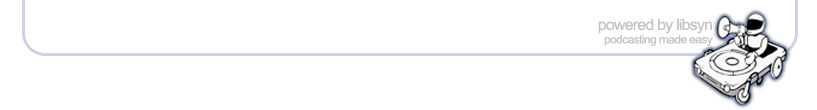Sat, 7 December 2013
In this episode:
News and special offers from our sponsors:
>> Em Software is the developer of DocsFlow Pro (among other cool InDesign plug-ins) that allows you to do real-time collaboration with off-site editors using Google Docs. Place early-draft stories or spreadsheets from Google Docs into your layout, map its styles to your InDesign styles and start your production work while your authors and editors continue working on the original documents. Merge their updated work at any time into your InDesign layouts with a single command, without losing anything, and with InDesign notes left at any points of conflicts. Special offer just for InDesignSecrets listeners: Pro 2.0 is 25% off in the EmSoftware.com store (for new licenses only) using the code DFP1213 until the end of December 2013!
>> Recosoft: Open and convert PDF and Windows XPS documents directly in Adobe InDesign CC right from InDesign's File menu with their latest version (4.0) of PDF2ID, the amazing InDesign plug-in. Earlier 3.5 version still available for InDesign versions CS4 to CS6. Be sure to check out their other amazing plug-in for InDesign users, ID2Office: export your InDesign files to Word or Powerpoint! Special offer just for InDesignSecrets listeners, through January 2014, get 25% discount off PDF2ID v3.5 or ID2Office v1.5 with code ID_Secrets
Links mentioned in this podcast:
 |
Fri, 15 November 2013
CreativePro.com reader survey; Getting started with InCopy; Obscurity of the Week: Apply Gamma Correction In this episode:
News and special offers from our sponsors:
>> Lynda.com is the nation's premiere provider of online instruction for creatives in the design, photography, and publishing fields. Check out David's latest title: Insider InDesign Training: Interactive PDFs, and Anne-Marie's Using Word and InDesign Together. They also have an ongoing series of free and subscriber-only videos called InDesign Secrets. Check out all the InDesign videos at lynda.com!
Links mentioned in this podcast:
 |
Wed, 30 October 2013
The transcript of this podcast will be posted soon. In this episode:
News and special offers from our sponsors: >> Rorohiko has this neat add-on called Frame Reporter. It adds a little label next to any page object which you can configure to show whatever information you need to see without having to dig through panels: Effective resolution, Name and/or path of the placed image, so many more, and now, stacking order, crucial to creating accessible PDFs. They've written up a detailed explanation of all the options and how their customers have used FrameReporter to streamline their work. Normally $39.00 US, you can get it for 30% off if you enter the coupon code INDESIGNSECRETS203 upon purchase. >> Recosoft: Open and convert PDF and Windows XPS documents directly in Adobe InDesign CC right from InDesign's File menu with their latest version (4.0) of PDF2ID, the amazing InDesign plug-in. Earlier 3.5 version still available for InDesign versions CS4 to CS6. Be sure to check out their other amazing plug-in for InDesign users, ID2Office: export your InDesign files to Word or Powerpoint! Special offer just for InDesignSecrets listeners, until Nov. 30, get 25% discount off PDF2ID v3.5 or ID2Office v1.5 with code ID_Secrets Links mentioned in this podcast:
|
Wed, 23 October 2013
Call for speakers; TypeKit; Text Wrap Rap; Obscurity of the Week: Largest Area -----------
News and special offers from our sponsors:
>> Em Software is the developer of DocsFlow and WordsFlow, two "time machine" plug-ins for your production workflow. Place early-draft stories or spreadsheets from Google Docs with DocsFlow, or Word/Excel documents with WordsFlow, and start your production work while your authors and editors continue working on the original documents. Merge their updated work at any time into your InDesign layouts with a single command, without losing anything, and with InDesign notes left at any points of conflicts. Special offer just for InDesignSecrets listeners: DocsFlow Pro 2.0 is 25% off in the EmSoftware.com store until the end of October 2013! Grab it now.
>> Certitec, an Adobe Authorized Training Centre in the UK, is a premiere provider of Adobe InDesign, EPUB, and Adobe DPS training. They are officially in the Cloud! (Creative Cloud that is.) Certitec hold classes in Cardiff, London, or Bristol. Get booked today onto a Certitec course and experience the latest and greatest software experience from Adobe! Follow them on Twitter at @Certitec and keep up with their Facebook page. If you sign up for a seminar or class and mention you heard about them on InDesignSecrets, you get 20% off the fee!
Links mentioned in this podcast:
|
Mon, 30 September 2013
PePcon.com is live; Word to InDesign Nightmares and Fixes; Obscurity of the Week: InDesign 2.0 Compatibility -----------
News and special offers from our sponsors:
>> Rorohiko brings the illusion of multiple strokes and fills to InDesign frames with its Magneto Paths plug-in for InDesign! Only $19.00, or try a fully-functional (time limited) demo. Illustrator's Attributes panel ... we're coming for ya!
Links mentioned in this podcast:
|
Sun, 15 September 2013
200th episode spectacular extravaganza; Memories, time travel, and outtakes; Obscurity of the Week: Credits -----
News and special offers from our sponsors:
>> Recosoft: Open and convert PDF and Windows XPS documents directly in Adobe InDesign CC right from InDesign?s File menu with their latest version (4.0) of PDF2ID, the amazing InDesign plug-in. Earlier 3.5 version still available for InDesign versions CS4 to CS6. Be sure to check out their other amazing plug-in for InDesign users, ID2Office: export your InDesign files to Word or Powerpoint! Special offer just for InDesignSecrets listeners, until Sept 30, get 25% discount off PDF2ID v3.5 or ID2Office v1.5 with code ID_Secrets
Links mentioned in this podcast:
 |
Wed, 28 August 2013
News; Five Gotchas and their fixes; Obscurity of the Week: Comb -------------- The transcript of this podcast will be posted soon.
News and special offers from our sponsors:
>> Certitec, an Adobe Authorized Training Centre in the UK, is a premiere provider of Adobe InDesign, EPUB, and Adobe DPS training. Certitec hold classes in Cardiff, London, or Bristol.Their "Uncovered Series" seminars cover the cutting-edge technologies in Adobe's latest products — view them all at seminars.certitec.com. If you sign up for a seminar or class and mention you heard about them on InDesignSecrets, you get 20% off the fee!
>> Rorohiko has two things they want InDesignSecrets podcast listeners to know about. First, they have a 20% discount off their QR plug-in for InDesign CS5 and later, "Tada QR!" (which Sandee and David talked about in the last podcast episode, and you can watch Rorohiko's video on it here). Enter the code INDESIGNSECRETS199 at the Rorohiko store and get the Tada QR! plug-in for $12.00 instead of $15.00. Second, they're in early beta for a new plug-in that adds an Actions panel to InDesign, similar to the ones in Photoshop and Illustrator. Record a series of actions and then play them back on another selection or page ... very cool. If you want to beta test ActionRecorder, click the link and read the instructions. (Here's a video on how it works!)
Links mentioned in this podcast:
|
Wed, 21 August 2013
QR Codes; Sandee Cohen guest co-host; Obscurity of the Week: Warn if Link Update Will Overwrite Local Edits -----------
News and special offers from our sponsors:
>> Em Software is the developer of DocsFlow and WordsFlow, two plug-ins for Adobe InDesign that dynamically link your text frames to online Google Docs (DocsFlow) or placed Word files (WordsFlow). These products enable a breakthrough publishing workflow, one where your authors and editors can keep changing the source document, and you can merge in their changes automatically and painlessly, even after you?ve made changes to the InDesign story (without losing your changes or formatting!). Special offer just for InDesignSecrets listeners: Use the coupon code ids0813 in the EmSoftware.com store when buying either of these plug-ins and get 20% off! This code is only good until August 31 2013, so grab them both!
Links mentioned in this podcast:
|
Sun, 14 July 2013
Getting HTML out of InDesign; Obscurity of the Week: Create Acrobat Layers -----
News and special offers from our sponsors:
>> Recosoft: Open and convert PDF and Windows XPS documents directly in Adobe InDesign CC right from InDesign’s File menu with their latest version (4.0) of PDF2ID, the amazing InDesign plug-in. Earlier 3.5 version still available for InDesign versions CS3 to CS6. Be sure to check out their other amazing plug-in for InDesign users, ID2Office — export your InDesign files to Word or Powerpoint! Special offer just for InDesignSecrets listeners, until July 31, get 25% discount off PDF2ID or ID2Office with code ID_Secrets
>> Rorohiko has this neat add-on called Frame Reporter. It adds a little label next to any page object which you can configure to show whatever information you need to see without having to dig through panels: Effective resolution, Name and/or path of the placed image, Name of the currently selected story, word count, and many more (you can even make your own if you know a little Javascript!). They’ve written up a detailed explanation of all the options and how their customers have used FrameReporter to streamline their work. Normally $39.00 US, you can get it for 50% off if you enter the coupon code INDESIGNSECRETS197 upon purchase.
Links mentioned in this podcast:
|
Mon, 1 July 2013
HOWDesign and print; Paper love; Obscurity of the Week: Candy -----
News and special offers from our sponsors:
>> Em Software is the developer of DocsFlow and WordsFlow, two plug-ins for Adobe InDesign that dynamically link your text frames to online Google Docs (DocsFlow) or placed Word files (WordsFlow). These products enable a breakthrough publishing workflow, one where your authors and editors can keep changing the source document, and you can merge in their changes automatically and painlessly, even after you’ve made changes to the InDesign story (without losing your changes or formatting!). Special offer just for InDesignSecrets listeners: Use the coupon code ids0613 in the EmSoftware.com store when buying either of these plug-ins and get 20% off! This code is only good until July 31, so grab them both!
>> Certitec, an Adobe Authorized Training Centre in the UK, is a premiere provider of Adobe InDesign, EPUB, and Adobe DPS training. Adobe and Certiport released the InDesign (and Illustrator) ACA qualification a month ago – so visit Certitec, take one of their InDesign ACA courses and get Certified! Certitec hold classes in Cardiff, London, or Bristol. If you sign up for a class and mention you heard about them on “InDesignSecrets,” you get 20% off any class!
Links mentioned in this podcast:
|
Mon, 24 June 2013
InDesign CC ships; Upcoming appearances; All About Frames; Obscurity of the week: Link Images Direct Link http://traffic.libsyn.com/indesignsecrets/InDesignSecrets-195.mp3 --------- Show Notes:
News and special offers from our sponsors:
>> Rorohiko: Check out their newest plug-in, RepeatAfterMe (CS1 to CS6). It lets you make simple changes to a single object, and then repeat those changes for all similar objects throughout your entire document! You get to pick in which way the other objects must be similar from a dropdown list. It's like a combination of Illustrator's "Select Similar" and "Transform Again. RepeatAfterMe is $19.00 per seat, but you can use the coupon code: INDESIGNSECRETS195 to get 30% off.
Links mentioned in this podcast:
|
Thu, 30 May 2013
PEPCON 2013 recap; InDesign CC new features; Creative Cloud pros and cons; Obscurity of the week: Autotag In this episode (41:01 minutes):
News and special offers from our sponsors: >> Recosoft: Open and convert PDF and Windows XPS documents directly in Adobe InDesign CS4/CS5/CS5.5/CS6 right from InDesign’s File menu with their latest version (3.5) of PDF2ID, the amazing InDesign plug-in. Be sure to check out their other amazing plug-in for InDesign users, ID2Office — export your InDesign files to Word or Powerpoint! Special offer just for InDesignSecrets listeners, until June 30, get 25% discount off PDF2ID or ID2Office with code ID_Secrets Links mentioned in this podcast:
|
Tue, 21 May 2013
Diane Burns guest co-host; Multilingual Publishing; Sharing DPS apps; Obscurity of the Week: Swap Fill and Stroke -- Listen in your browser: InDesignSecrets-193.mp3 (17.8 MB, 33.54 minutes) See the Show Notes for links mentioned in this episode.
Special! David and guest co-host Diane Burns rock this episode.
--
News and special offers from our sponsors:
>> Rorohiko has this neat add-on called Frame Reporter. It adds a little label next to any page object which you can configure to show whatever information you need to see without having to dig through panels: Effective resolution, Name and/or path of the placed image, Name of the currently selected story, word count, and many more (you can even make your own if you know a little Javascript!). They’ve written up a detailed explanation of all the options and how their customers have used FrameReporter to streamline their work. Normally $39.00 US, you can get it for 50% off if you enter the coupon code INDESIGNSECRETS193 upon purchase.
--
Links mentioned in this podcast:
> This episode was recorded a few days before PEPCON (our Print + ePublishing Conference)
> Diane's company: TransPacificDigital
> Diane's titles at lynda.com include Multilingual Publishing Strategies in InDesign and InDesign Tables in Depth
> World Tools plug-in for multilingual publishing
> InDesignSecrets posts about multilingual publishing: Diacritics, Typesetting Hebrew, Foreign Language Characters, Non-English Placeholder Text, Changing the Language with Find/Change, Change UI Language, Bilingual Documents
> Diane and Sandee Cohen's Digital Publishing with InDesign book has a companion web site
> In the podcast, Diane mentioned running a VMware version of the Mac OS inside Mac OS so you can have more than one language running, or for testing. Here's how to do that with Mountain Lion
|
Mon, 22 April 2013
News, Kelly Vaughn co-host, Conditional Text; Quizzler 190 Answer; Obscurity of the Week: Hidden Destination ----- Listen in your browser: InDesignSecrets-192.mp3(14.4 MB, 27:45 minutes) See the Show Notes for links mentioned in this episode.
A very special episode with guest co-host Kelly Vaughn!
News and special offers from our sponsors:
>> Em Software is the developer of DocsFlow and WordsFlow, two plug-ins for Adobe InDesign that dynamically link your text frames to online Google Docs (DocsFlow) or placed Word files (WordsFlow). These products enable a breakthrough publishing workflow, one where your authors and editors can keep changing the source document, and you can merge in their changes automatically and painlessly, even after you’ve made changes to the InDesign story (without losing your changes or formatting!). Special offer just for InDesignSecrets listeners: Use the coupon code ids413 in the EmSoftware.com store when buying either of these plug-ins and get 20% off! This code is only good until May 31, so grab them both!
--
QUIZZLER 190: Here is the image we talked about in episode 190 and continued in episode 191. As revealed in episode 192, what makes this line's bounding box turn into a lovely rainbow is that it's been anchored to some text and then multiple — 5, to be exact — conditions (from Conditional Text) were applied to the text containing the anchor. So you're looking at non-printing Conditional Text markup.
 Links mentioned in this podcast:
> Come to PEPCON! Our annual Print + ePublishing Conference, this year April 28–May 1 in Austin, Texas
> Kelly Vaughn's wonderful DocumentGeek blog
> Kelly's posts here on InDesignSecrets
> The Obscure Error Message of the Week-eek-eek, courtesy of Kelly:
|
Sat, 30 March 2013
CreativePro and InDesign Magazine now part of InDesignSecrets; PEPCON networking and sponsors; Spell checking tips; Quizzler reminder; Obscurity of the Week: Sort Items ----- Listen in your browser: InDesignSecrets-191.mp3(13.1 MB, 23:53 minutes) See the Show Notes for links mentioned in this episode. The transcript of this podcast will be posted soon.
News and special offers from our sponsors:
>> Recosoft: Open and convert PDF and Windows XPS documents directly in Adobe InDesign CS4/CS5/CS5.5/CS6 right from InDesign’s File menu with their latest version (3.5) of PDF2ID, the amazing InDesign plug-in. Be sure to check out their other amazing plug-in for InDesign users, ID2Office — export your InDesign files to Word or Powerpoint! Special offer just for InDesignSecrets listeners, get 25% discount off PDF2ID or ID2Office with code ID_Secrets.
--
QUIZZLER 190: Here is the image we talked about in episode 190 and continued in episode 191. The multicolored rectangle is the non-printing frame edge defining the line's bounding box. Don't know the Quizzler question? Listen to the episode Send your answer to us by email with QUIZZLER in the subject line, don't answer in the Comments!!!! You have until April 1 to send in your answer (no, this is not an April Fool's joke, btw). In the case of multiple correct answers, we'll do a random draw. Winner receives something fabulous and InDesign related!
 --
Links mentioned in this podcast:
> Come to PEPCON! Our annual Print + ePublishing Conference, this year April 28–May 1 in Austin, Texas
> Thanks to Lisette for the coffee care package!
> Check out the PEPCON sponsors!
> Check out Mindsteam's Mindspell for ways to power up InDesign's spell checking
|
Mon, 18 March 2013
Conference News; Overlooked InDesign Resources; Wacky New Quizzler; Obscurity of the Week: Desaturate Black --- Listen in your browser: InDesignSecrets-190.mp3 (12.5 MB, 23:17 minutes) See the Show Notes for links mentioned in this episode. The transcript of this podcast will be posted soon.
News and special offers from our sponsors:
>> Rorohiko has this neat add-on called Frame Reporter. It adds a little label next to any page object which you can configure to show whatever information you need to see without having to dig through panels: Effective resolution, Name and/or path of the placed image, Name of the currently selected story, word count, and many more. They've written up a detailed explanation of all the options and how their customers have used FrameReporter to streamline their work. Normally $39.00 US, you can get it for 50% off if you enter the coupon code INDESIGNSECRETS190 upon purchase. This limited time offer expires at the end of PEPCON on May 1, 2013.
--
QUIZZLER 190: Here is the image we talked about in the episode. Don't know the Quizzler question? Listen to the episode, it starts at 15:25 in. Send your answer to us by email with QUIZZLER in the subject line, don't answer in the Comments!!!! You have until April 1 to send in your answer. In the case of multiple correct answers, we'll do a random draw. Winner receives something fabulous and InDesign related!
 -- --Links mentioned in this podcast:
> Come to PEPCON! Our annual Print + ePublishing Conference, this year April 28–May 1 in Austin, Texas
> David's half-day InDesign workshop at HOW Design Conference
> Anne-Marie's week-long Enhanced eBook class at Maine Media Workshop
> Grant Gamble's book on InDesign Automation with Javascript and XML
> Our "rescued" free InDesign templates from Adobe, free PaperMill templates
> Free InDesign templates found on the Adobe Exchange ("classic") web site
> Peter Kahrel's page of free InDesign Scripts
> InDesign Pro Community Facebook list (curated by Anne-Marie)
> Appearance of Black was the Obscure Feature in episode 19!
> 150 other InDesign resources we collected in a single blog post
|
Thu, 28 February 2013
PEPCON Facebook page, Creative Cloud news, Vectors and Bitmaps in InDesign, Obscurity of the Week: Show Linked Files ----- Listen in your browser: InDesignSecrets-189.mp3 (13.9 MB, 25:45 minutes) See the Show Notes for links mentioned in this episode. The transcript of this podcast will be posted soon.
News and special offers from our sponsors:
>> Certitec, an Adobe Authorized Training Centre in the UK, is a premiere provider of Adobe InDesign, EPUB, and Adobe DPS training. Their InDesign classes are so great, their Intro to InDesign course is the most popular one they offer, even beating out their Photoshop classes! Certitec hold classes in Cardiff, London, or Bristol. If you sign up for a class and mention you heard about them on “InDesignSecrets,” you get 20% off any class!
--
INDESIGN "PRODUCTION NIGHTMARES FROM THE TRENCHES" STORIES: We want to hear your stories! Send us a short (less than 3 minutes) "InDesign doc/client/user/coworker Horror Story" that we can play on the air (you'll be anonymous) in an upcoming episode: leave us a voice message at +1-801-459-4477 to record it, or send in your own voice recording. Please follow-up with an e-mail, which we will keep private, including any additional information that you'd like us to know. You'll get a nifty gifty from us if we play it in a podcast!
--
Links mentioned in this podcast:
> Come to PEPCON! Our annual Print + ePublishing Conference, this year April 28–May 1 in Austin, Texas
> See what PEPCON registrants and speakers are already discussing at our networking site
> We need you to click Like on PEPCON's new Facebook page -- thank you!
> You know that we have an active InDesignSecrets Facebook page?
> While you're there, please hit Like on Certitec's page too! And leave them a love note!
> Adobe has new, lower Creative Cloud fees for Australia and New Zealand
> Is Adobe responding to this Parliamentary summons?
> Vote Yes on including InCopy in Creative Cloud subscriptions!
> What is a K-cup? (David's reference)
> Sandee issued a $100 EPS Challenge a while back
> Vectors can sometimes increase the size of a PDF!
> We covered the "new" Object Export Options feature in a video cast
> Exporting JPGs from InDesign
|
Fri, 22 February 2013
Listen in your browser: InDesignSecrets-188.mp3(12.5 MB, 23:20 minutes) See the Show Notes for links mentioned in this episode. The transcript of this podcast will be posted soon.
News and special offers from our sponsors:
>> Em Software is the developer of DocsFlow and WordsFlow, two plug-ins for Adobe InDesign that dynamically link your text frames to online Google Docs (DocsFlow) or placed Word files (WordsFlow). These products enable a breakthrough publishing workflow, one where your authors and editors can keep changing the source document, and you can merge in their changes automatically and painlessly, even after you've made changes to the InDesign story (without losing your changes or formatting!). Special offer just for InDesignSecrets listeners: Use the coupon code ids0213 in the EmSoftware.com store when buying either of these plug-ins and get 20% off! This code is only good until March 31, 2013, so grab them both!
>> Rorohiko offers many free scripts for InDesign (their commercial ones and their custom jobs allow them to do this), and one that's very cool is called TextStitch. This script lets you easily thread multiple text frames together, manually or automatically. It's just the ticket for managing the order of content when you're exporting stories to RTF, EPUB, or HTML. To see how it works, Keith Gilbert wrote a great blog post extolling its wonderfulness. Download TextStitch for free, but tell Rorohiko where you heard about it, please!
--
INDESIGN "PRODUCTION NIGHTMARES FROM THE TRENCHES" STORIES: We want to hear your stories! Send us a short (less than 3 minutes) "InDesign doc/client/user/coworker Horror Story" that we can play on the air (you'll be anonymous) in an upcoming episode: leave us a voice message at +1-801-459-4477 to record it, or send in your own voice recording. Please follow-up with an e-mail, which we will keep private, including any additional information that you'd like us to know. You'll get a nifty gifty from us if we play it in a podcast!
--
Links mentioned in this podcast:
> Fritz, David, and Anne-Marie will be presenting seminars and labs at Adobe MAX, May 4–8, 2013 (right after PEPCON!)
> Come to PEPCON! Our annual Print + ePublishing Conference, this year April 28–May 1 in Austin, Texas
> Neat new script for exporting InDesign pages to JPEGs with custom filenames
> Never watched Sesame Street? Here's the "brought to you by the Letter V" reference
> Other forbidden formats we've ranted about > The file format that goes "Ping" Monty Python reference
> Letter V and other View Pages commands in CS6
|
Mon, 28 January 2013
Listen in your browser: InDesignSecrets-187.mp3(18.6 MB, 34:47 minutes) See the Show Notes for links mentioned in this episode. Special episode with Anne-Marie and co-host James Fritz!
News and special offers from our sponsors:
>> Certitec, an Adobe Authorized Training Centre in the UK, is a premiere provider of Adobe InDesign, EPUB, and Adobe DPS training. Their InDesign classes are so great, their Intro to InDesign course is the most popular one they offer! Certitec hold classes in Cardiff, London, or Bristol. If you sign up for a class and mention this podcast, you can get 10% off any class!
--
INDESIGN "PRODUCTION NIGHTMARES FROM THE TRENCHES" STORIES: We want to hear your stories! Send us a short (less than 3 minutes) "InDesign doc/client/user/coworker Horror Story" that we can play on the air (you'll be anonymous) in an upcoming episode: leave us a voice message at +1-801-459-4477 to record it, or send in your own voice recording. Please follow-up with an e-mail, which we will keep private, including any additional information that you'd like us to know. You'll get a nifty gifty from us if we play it in a podcast!
--
Links mentioned in this podcast:
> David's speaking at Macworld where he'll be talking about his new book, Spectrums: Our Mind-Boggling Universe from Infinitesimal to Infinity
> Anne-Marie is presenting a workshop at O'Reilly's TOCCON, Feb 12–14 in NYC, titled, "Beautiful Typography in EPUBs"
> Fritz, David, and Anne-Marie will be presenting seminars and labs at Adobe MAX, May 4–8, 2013 (right after PEPCON!)
> Let's give our conference its own line: Come to PEPCON! Our annual Print + ePublishing Conference, this year April 28–May 1 in Austin, Texas
> Here's Fritz's author page on this blog and at lynda.com
> Willie Nelson's 80th birthday bash!
> Fritz was probably thinking of TypeFitterPro from Teacup Software
> Harb's Freeze Composition script
> Adobe's Muse Site of the Day
> Moo.com! The online business card provider that Fritz did that cool project for
> Mike Rankin's awesome InDesignFX ebook (comes with editable sample files!) and lynda.com videos
> More on the protractor
See for yourself!
|
Sun, 13 January 2013
Listen in your browser: InDesignSecrets-186.mp3 (17.4 MB, 32:37 minutes) See the Show Notes for links mentioned in this episode. The transcript of this podcast will be posted soon.
News and special offers from our sponsors:
>> Rorohiko’s TextExporter 3.1 plug-in makes exporting text out of InDesign CS2-CS6 so simple! You can export all the stories in an ID file into one single RTF, plain text, or ID tagged text file, and you control how it orders the text as it extracts and concatenates it. The RTF Export option now supports nested styles, which InDesign's own RTF Export does not! Special for InDesignSecrets listeners: Use the coupon code INDESIGNSECRETS186 in the Rorohiko.com store to get 25% off the TextExporter plug-in.
--
INDESIGN "PRODUCTION NIGHTMARES FROM THE TRENCHES" STORIES: We want to hear your stories! Send us a short (less than 3 minutes) "InDesign doc/client/user/coworker Horror Story" that we can play on the air (you'll be anonymous) in an upcoming episode: leave us a voice message at +1-801-459-4477 to record it, or send in your own voice recording. Please follow-up with an e-mail, which we will keep private, including any additional information that you'd like us to know. You'll get a nifty gifty from us if we play it in a podcast!
--
Links mentioned in this podcast:
> David's speaking at Macworld where he'll be talking about his new book, Spectrums: Our Mind-Boggling Universe from Infinitesimal to Infinity
> Anne-Marie is presenting a workshop at O'Reilly's TOCCON, Feb 12–14 in NYC, titled, "Beautiful Typography in EPUBs"
> David and Anne-Marie will be presenting InDesign seminars and labs at Adobe MAX, May 4–8, 2013 (right after PEPCON!)
> Adobe's InDesign User Group web site is still down, as of this podcast
> Indicies or Indexes? Actually, both are correct
> EPUB Indexes: Overview from EPUBSecrets.com, Ben Milander's Index for EPUB script, DTPTool's CrossReferencesPRO
> Anne-Marie's lynda.com video tutorial, Social Media Marketing with Facebook & Twitter
> Our Quizzler winner is from Khartoum, Sudan
We'll miss you Zoey! Good girl.
|
InDesign Secrets
Adobe InDesign tips, techniques and insider info from Anne-Marie Concepcion and David Blatner.

Categories
podcastsgeneral
Podcast
Archives
AprilMarch
February
January
December
November
September
August
July
June
May
April
February
January
December
November
September
June
May
April
March
February
January
November
October
September
August
July
June
May
April
March
February
January
December
November
October
September
August
July
June
April
February
January
November
October
August
June
May
April
March
January
October
September
August
July
May
March
January
December
October
August
July
June
April
March
February
January
December
November
October
September
June
April
March
February
January
December
October
September
August
June
May
March
January
December
November
October
September
August
July
June
May
April
March
February
January
December
November
October
September
August
July
June
May
April
March
February
January
December
November
October
September
August
July
June
May
April
March
February
January
December
November
October
September
August
July
June
May
April
March
February
January
December
November
October
September
August
July
June
May
April
March
February
January
December
November
October
September
August
July
June
May
April
March
February
January
December
November
October
September
August
July
June
May
April
March
February
January
December
November
October
September
August
July
June
May
April
March
February
January
December
November
October
September
August
July
June
May
April
March
February
January
December
November
| S | M | T | W | T | F | S |
|---|---|---|---|---|---|---|
| 1 | 2 | 3 | 4 | 5 | 6 | |
| 7 | 8 | 9 | 10 | 11 | 12 | 13 |
| 14 | 15 | 16 | 17 | 18 | 19 | 20 |
| 21 | 22 | 23 | 24 | 25 | 26 | 27 |
| 28 | 29 | 30 | ||||
Syndication