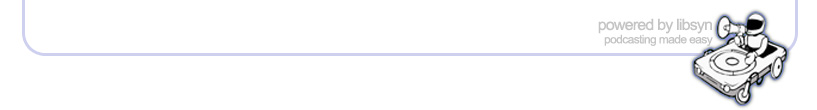Thu, 25 April 2024
News
|
Tue, 26 March 2024
News
Hot Threads:
Obscure Feature of the Week: Proxy
|
Wed, 31 January 2024
Links mentioned in this podcast
|
Wed, 3 May 2023
Sponsor for this episode >> Noble Desktop: For over 30 years, Noble Desktop’s project-based classes and certificate programs have given professionals the tools to pursue creative careers in design, coding, and beyond. Learn more about them on our Training Provider page or at NobleDesktop.com. Links mentioned in this podcast
|
Sun, 27 November 2022
In this episode:
Sponsor for this episode: >> Santa Cruz Software is the creator of BrandingUI, LinkrUI, and PrintUI: BrandingUI empowers your global team to customize materials at scale, all while staying brand compliant. More on LinkrUI:
Links mentioned in this podcast:
|
Tue, 27 September 2022
In this landmark 300th episode…
Sponsors for this episode: >> Canto is a leader in digital asset management (DAM) software, with customers that include many of today’s top brands. This is an incredibly intuitive and easy to use platform that gives creative teams a centralized location to organize, find, and share all of their digital brand assets, including videos, images, graphics, etc. Canto integrates directly with Adobe Creative Cloud software. For more information and a personalized demo, visit https://go.canto.com/CreativePro. >> Adobe MAX is one of the largest gatherings of graphic, web, UX and multi-skilled designers, creative and art directors, illustrators, film, video, and motion graphics pros, photographers, and creative leaders. And this year, for the first time ever, you can attend in person or online (for free), so there’s a MAX for everyone. Save $400 off the live event's registration fee by using our promo code M22CPN Register at https://max.adobe.com Links mentioned in this podcast:
|
Wed, 27 April 2022
In this episode…
Sponsors for this episode: >> Microsoft and Adobe! Both of these fine companies are CreativePro partners and will be represented at CreativePro Week 2022. Adobe is flying in a group of Adobe CC engineers from India, and MS Office product manager Stephanie Horn is doing a session on using video in Powerpoint. Links mentioned in this podcast:
|
Mon, 29 June 2020
In this episode:
News and special offers from our sponsors: >> Cacidi Systems, developers of awesome charts and barcode creation tools for InDesign. See their 15-minute session from CreativePro Week 2020 here. Cacidi just released a huge update to Cacidi Charts, which create many types of vector charts, easy to “convert” to InDesign for ultimate creative freedom. They offer a free 30-day trial version, and right now only for CreativeProWeek attendees 50% of the price, for a very, very limited time! Discount code: CREAPRO2020 (see Cacidi.com) >> Priint:Suite cuts up to 80% off of the creative process lifecycle for any kind of data-driven publications like catalogs, brochures, and datasheets, with the highest level of automation possible. Lay out entire pages, sections or publications with a single click, including complex, dynamic tables. See their 15-minute session from CreativePro Week here! Links mentioned in this podcast:
|
Mon, 8 April 2019
In this episode:
News and special offers from our sponsor: > The InDesign Conference: If you use Adobe InDesign, mark off June 10–13, 2019 in Seattle, WA, for the InDesign event of the year! Join InDesignSecrets hosts Anne-Marie Concepción and David Blatner, and dozens of top InDesign experts and members of the Adobe InDesign team, for over 30 sessions and four in-depth half-day tutorials. All registrations include session videos and in-depth speaker handouts. Invest in yourself, register today! Discounts available for groups, government, non-profits, schools, and alumni, contact us for details. Links mentioned in this podcast:
|
Wed, 31 August 2016
In this episode:
News and special offers from our sponsors: >> Teacup Software is a consulting firm and a vendor of simple, elegant, and unobtrusive plug-ins for InDesign, including BarCodeMaker, PatternMaker (developed with our own David Blatner), and DataLinker, for linking to databases. Teacup moved to a subscription-based pricing model earlier this year. You can take 15% off the first year of any subscription when you enter the code IDSECRETS15. Hurry, this offer will end in a few weeks. QUIZZLER: Listen to the podcast for the Quizzler, a simple question about InDesign that you can answer with a little searching. When you find the answer, email it to us at info at indesignsecrets.com with QUIZZLER in the Subject line (not in a comment here!). We'll choose a winner from all the correct answers we've received by SEPTEMBER 20. Winner will be notified by email and announced in the next podcast, and we'll send the prize to them too! Links mentioned in this podcast:
The mysterious Zoom Setting:
|
Wed, 29 June 2016
In this episode:
News and special offers from our sponsors: >> Certitec, an Adobe Authorized Training Centre in the UK, is a premiere provider of Adobe InDesign, Adobe Animate (née Flash) and Adobe AEM training, as well as many other software programs. Two of their trainers have been voted in as the top 10 trainers in the world! Marek Mularcyk and Martin Prehiniak have achieved this over the last 12 months and accredited by Metrics that Matter. Certitec hold classes in Cardiff, London, or Bristol. Enjoy a 20% discount on any class in London or Cardiff when you mention InDesignSecrets while booking the class (on the phone or at their site). Links mentioned in this podcast:
|
Mon, 24 June 2013
InDesign CC ships; Upcoming appearances; All About Frames; Obscurity of the week: Link Images Direct Link http://traffic.libsyn.com/indesignsecrets/InDesignSecrets-195.mp3 --------- Show Notes:
News and special offers from our sponsors:
>> Rorohiko: Check out their newest plug-in, RepeatAfterMe (CS1 to CS6). It lets you make simple changes to a single object, and then repeat those changes for all similar objects throughout your entire document! You get to pick in which way the other objects must be similar from a dropdown list. It's like a combination of Illustrator's "Select Similar" and "Transform Again. RepeatAfterMe is $19.00 per seat, but you can use the coupon code: INDESIGNSECRETS195 to get 30% off.
Links mentioned in this podcast:
|
Mon, 28 January 2013
Listen in your browser: InDesignSecrets-187.mp3(18.6 MB, 34:47 minutes) See the Show Notes for links mentioned in this episode. Special episode with Anne-Marie and co-host James Fritz!
News and special offers from our sponsors:
>> Certitec, an Adobe Authorized Training Centre in the UK, is a premiere provider of Adobe InDesign, EPUB, and Adobe DPS training. Their InDesign classes are so great, their Intro to InDesign course is the most popular one they offer! Certitec hold classes in Cardiff, London, or Bristol. If you sign up for a class and mention this podcast, you can get 10% off any class!
--
INDESIGN "PRODUCTION NIGHTMARES FROM THE TRENCHES" STORIES: We want to hear your stories! Send us a short (less than 3 minutes) "InDesign doc/client/user/coworker Horror Story" that we can play on the air (you'll be anonymous) in an upcoming episode: leave us a voice message at +1-801-459-4477 to record it, or send in your own voice recording. Please follow-up with an e-mail, which we will keep private, including any additional information that you'd like us to know. You'll get a nifty gifty from us if we play it in a podcast!
--
Links mentioned in this podcast:
> David's speaking at Macworld where he'll be talking about his new book, Spectrums: Our Mind-Boggling Universe from Infinitesimal to Infinity
> Anne-Marie is presenting a workshop at O'Reilly's TOCCON, Feb 12–14 in NYC, titled, "Beautiful Typography in EPUBs"
> Fritz, David, and Anne-Marie will be presenting seminars and labs at Adobe MAX, May 4–8, 2013 (right after PEPCON!)
> Let's give our conference its own line: Come to PEPCON! Our annual Print + ePublishing Conference, this year April 28–May 1 in Austin, Texas
> Here's Fritz's author page on this blog and at lynda.com
> Willie Nelson's 80th birthday bash!
> Fritz was probably thinking of TypeFitterPro from Teacup Software
> Harb's Freeze Composition script
> Adobe's Muse Site of the Day
> Moo.com! The online business card provider that Fritz did that cool project for
> Mike Rankin's awesome InDesignFX ebook (comes with editable sample files!) and lynda.com videos
> More on the protractor
See for yourself!
|
Thu, 20 December 2012
Layout Adjustment; Dear Santa; Quizzler Winners; New Quizzler; Obscurity of the Week: Load Conveyor ----- Listen in your browser: InDesignSecrets-185.mp3(15.8 MB, 29:16 minutes) See the Show Notes for links mentioned in this episode.
News and special offers from our sponsors:
>> Rorohiko’s StoryTweaker ($99) plug-in lets editors and writers access your InDesign file’s text without needing to own InDesign or InCopy. The plug-in lets one InDesign user do a Save As to create an unlimited number of AssignmentTweaker sets, which is what the editors open and work on. The workflow is spelled out on the StoryTweaker site, and there’s a 20-day free trial available. Special for InDesignSecrets listeners: Get 30% the StoryTweaker plug-in (reducing the cost from $99 to $69) if you use the code INDESIGNSECRETS185 when you buy it.
>> Mag+ (magplus.com) is an efficient and affordable digital publishing platform to create apps for tablet devices straight from InDesign. In the latest version (4.0), you can now publish to Smartphones as well –including iPhone 5. The Mag+ tools are FREE to download from their website, and work with CS4, CS5 and CS6. You can use the bundled InDesign templates, and take advantage of their innovative Review button to quickly see fully-functional touchscreen previews. For more information go to www.magplus.com.
--
INDESIGN "PRODUCTION NIGHTMARES FROM THE TRENCHES" STORIES: We want to hear your stories! Send us a short (less than 3 minutes) "InDesign doc/client/user Horror Story" that we can play on the air (you'll be anonymous) in an upcoming episode: leave us a voice message at +1-801-459-4477 to record it, or send in your own voice recording. Please follow-up with an e-mail, which we will keep private, including any additional information that you'd like us to know. You'll get a nifty gifty from us if we play it in a podcast!
--
QUIZZLER: To enter this episode’s Quizzler, send an email to info@indesignsecrets.com with the word QUIZZLER in the subject line and the correct answer to the puzzle (as described in the podcast). You have until December 31, 2012 at midnight CDT to send in your answer, one per user! We will randomly choose a winner from the correct answer(s). Winner will be announced in the first podcast in 2013, and receives the prize: InDesign CS6 Essential Training DVD, a $149.95 value!
--
Links mentioned in this podcast:
> Is it (or was it) the end of the world? See what they say on Slate
> Layout Adjustment blog posts on InDesignSecrets.com
> Who is Rabbi Hillel?
> You can post your InDesign wishlist items to the InDesign User Voice site
> David's favorite Christmas movie
> All about preserving vectors in Photoshop files
> Creating a custom bullet character
> More info the wonderful More Info button inside Find Font
> Content Placer tool ("Bucket of Peas" tool) is discussed here, briefly
|
Mon, 13 August 2012
Find Color; Ridiculous Features; Obscurity of the Week: Save Query ----------------- Listen in your browser: InDesignSecrets-178.mp3(16.5 MB, 30:32 minutes)
[media id=99 width=* height=20]
See the Show Notes for links mentioned in this episode. The transcript of this podcast will be posted soon.
News and special offers from our sponsors:
>> Em Software: You must check out their InData plug-in for InDesign. Do a little set-up in InDesign, point it at a tab-delimited text file exported from a database or spreadsheet, and bam, you have a fully-formatted, sorted, tabbed publication, ready for distribution. InData makes the job easy for simple cases, and makes it possible for tough jobs. They're offering a 25% discount to InDesignSecrets fans for 1-packs of InData, expiring on August 31 2012. Just use coupon code IDS812 in the EmSoftware site when you purchase InData.
--
Links mentioned in this podcast:
> Anne-Marie's post from 2006 on Find Where That Color's Used
> Video demo of the Find Color feature in the Blatner Tools plug-in
> Readers comment on Ridiculous Features in InDesign with their nominees
> Transcript of our Podcast (episode 139) where we discuss the Floppy Disk icon in InDesign
> Where Saved Queries live
|
InDesign Secrets (general)
Adobe InDesign tips, techniques and insider info from Anne-Marie Concepcion and David Blatner.

Categories
podcastsgeneral
Podcast
Archives
AprilMarch
February
January
December
November
September
August
July
June
May
April
February
January
December
November
September
June
May
April
March
February
January
November
October
September
August
July
June
May
April
March
February
January
December
November
October
September
August
July
June
April
February
January
November
October
August
June
May
April
March
January
October
September
August
July
May
March
January
December
October
August
July
June
April
March
February
January
December
November
October
September
June
April
March
February
January
December
October
September
August
June
May
March
January
December
November
October
September
August
July
June
May
April
March
February
January
December
November
October
September
August
July
June
May
April
March
February
January
December
November
October
September
August
July
June
May
April
March
February
January
December
November
October
September
August
July
June
May
April
March
February
January
December
November
October
September
August
July
June
May
April
March
February
January
December
November
October
September
August
July
June
May
April
March
February
January
December
November
October
September
August
July
June
May
April
March
February
January
December
November
October
September
August
July
June
May
April
March
February
January
December
November
October
September
August
July
June
May
April
March
February
January
December
November
| S | M | T | W | T | F | S |
|---|---|---|---|---|---|---|
| 1 | 2 | 3 | 4 | 5 | 6 | |
| 7 | 8 | 9 | 10 | 11 | 12 | 13 |
| 14 | 15 | 16 | 17 | 18 | 19 | 20 |
| 21 | 22 | 23 | 24 | 25 | 26 | 27 |
| 28 | 29 | 30 | ||||
Syndication